How to use Google Drive in the app store?
Creatosaurus
Last Update 2 years ago
Step 1 - In Creatosaurus, Click on "google drive".
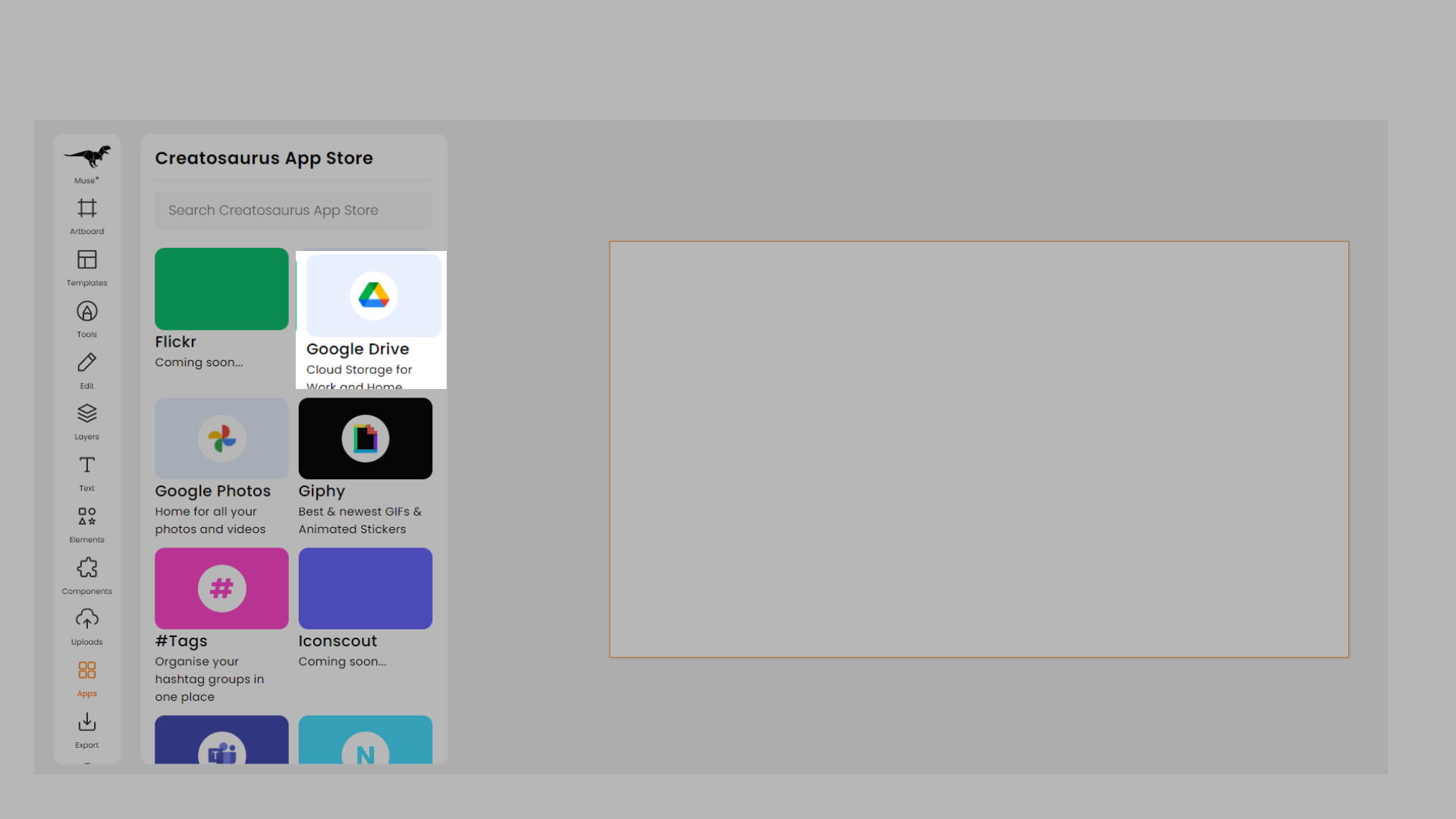
Step 2 - Then click on the "sign in with google".
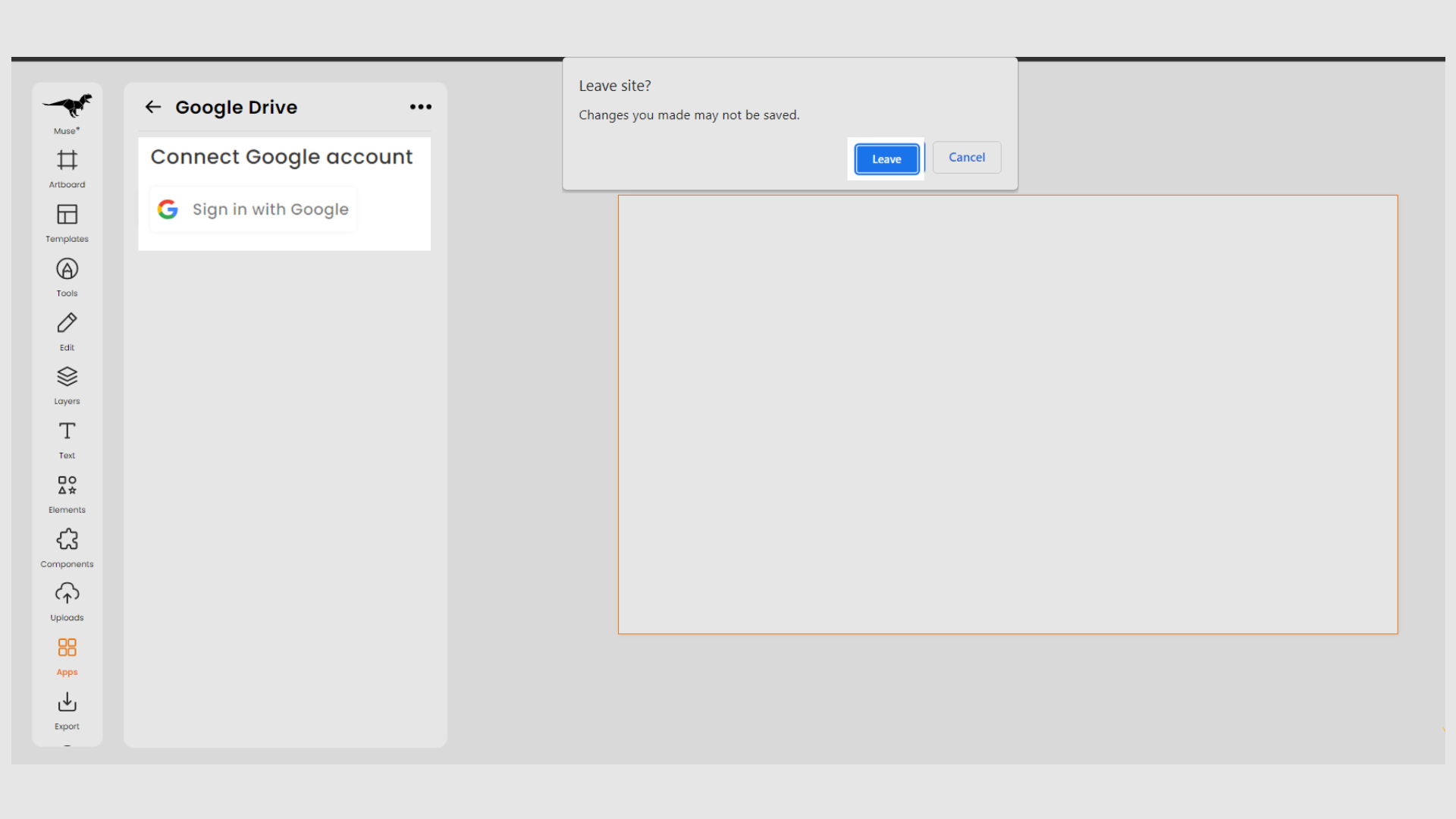
Step 3 - Click on "continue".
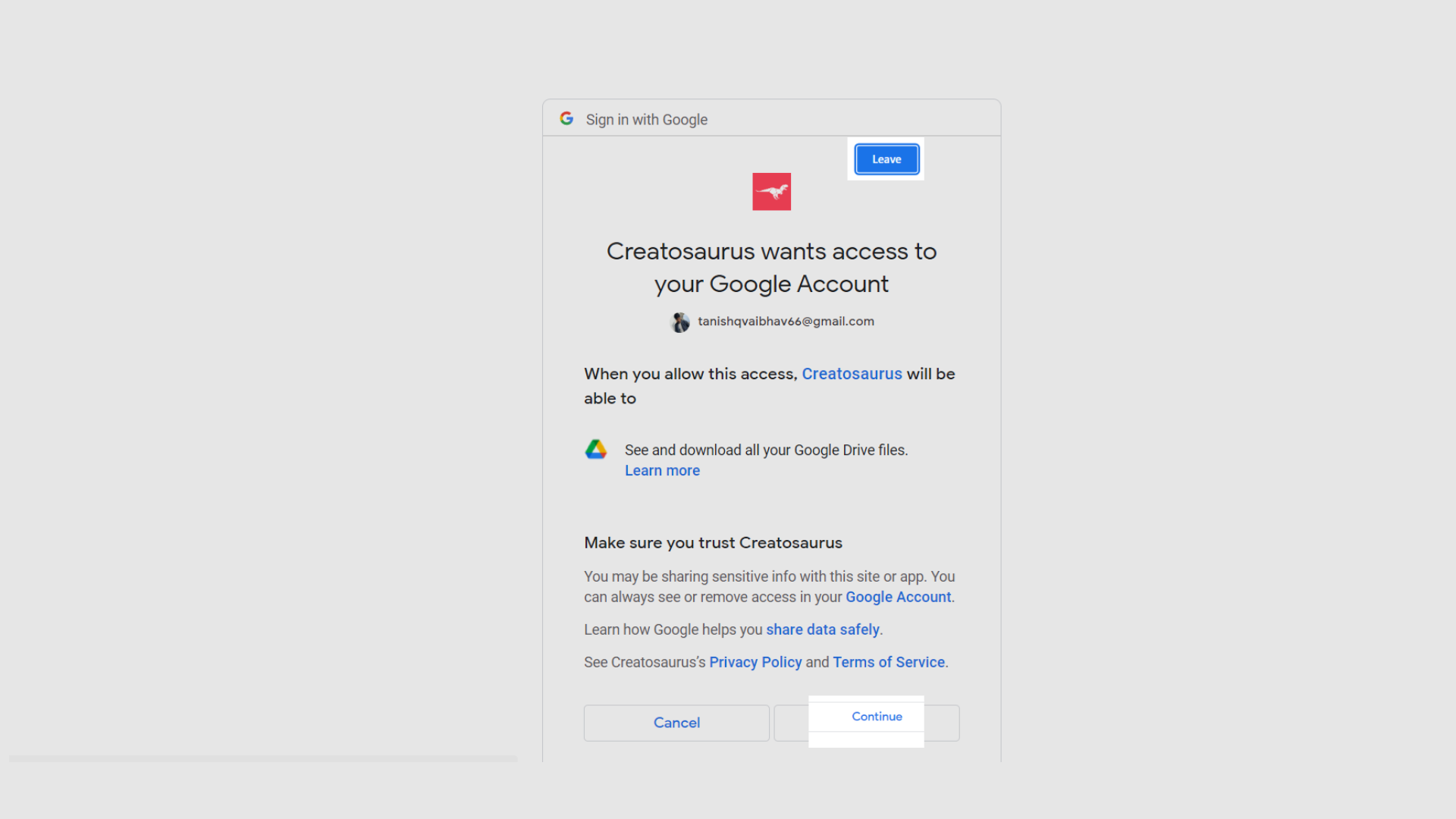
Step 4 - Then, all image and files on drive is show on the left side.
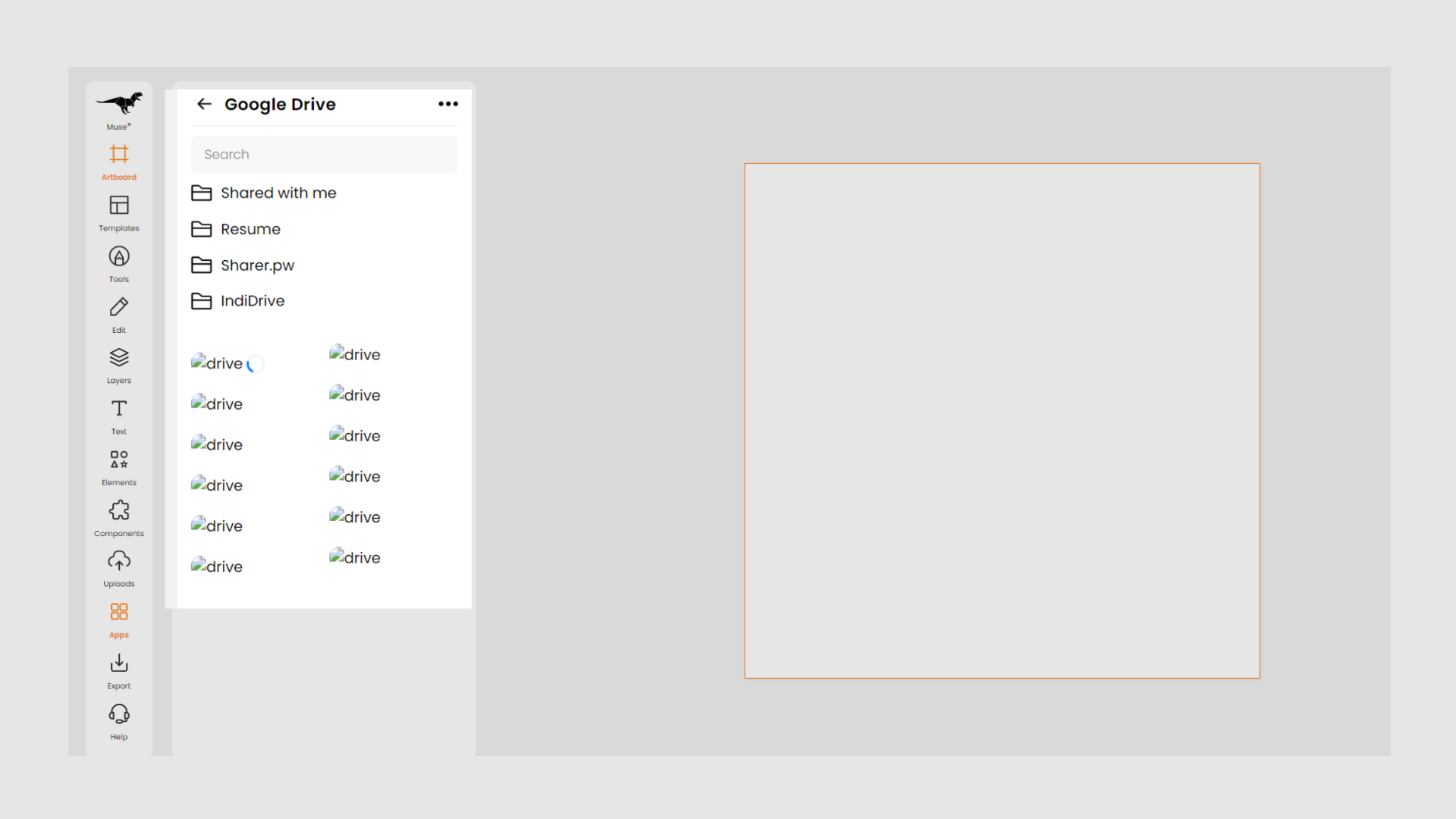
STep 5 - Then, clcik on the file and automatically shown on the artboard.
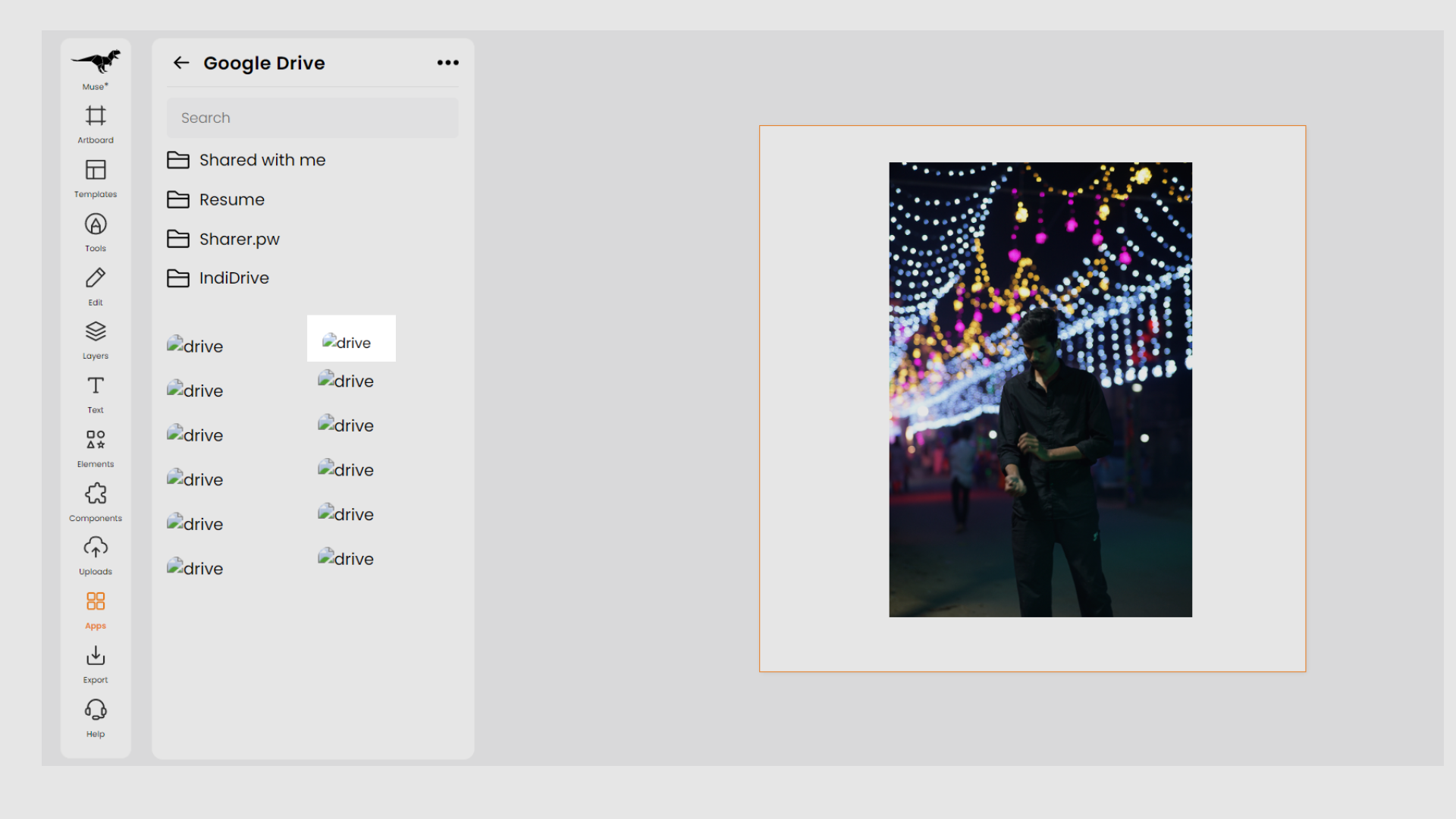
Now, you have successfully used Google Drive in the app store.

