How To Create An Account On Creatosaurus?
Creatosaurus
Last Update il y a 2 ans
Follow these steps to create a Creatosaurus account:
Step 1 -Visit the Creatosaurus website.

Step 2 - You will land on the Creatosaurus Home Page, with easily navigable elements to smoothen your experience.
On the upper right-hand section of the menu toolbar, click on Signup.

Tip: In the Creatosaurus Home Page, you can see the Get Started - It's Free button right in front of you. Tap on it for an alternative way to get your Creatosaurus sign up process started.
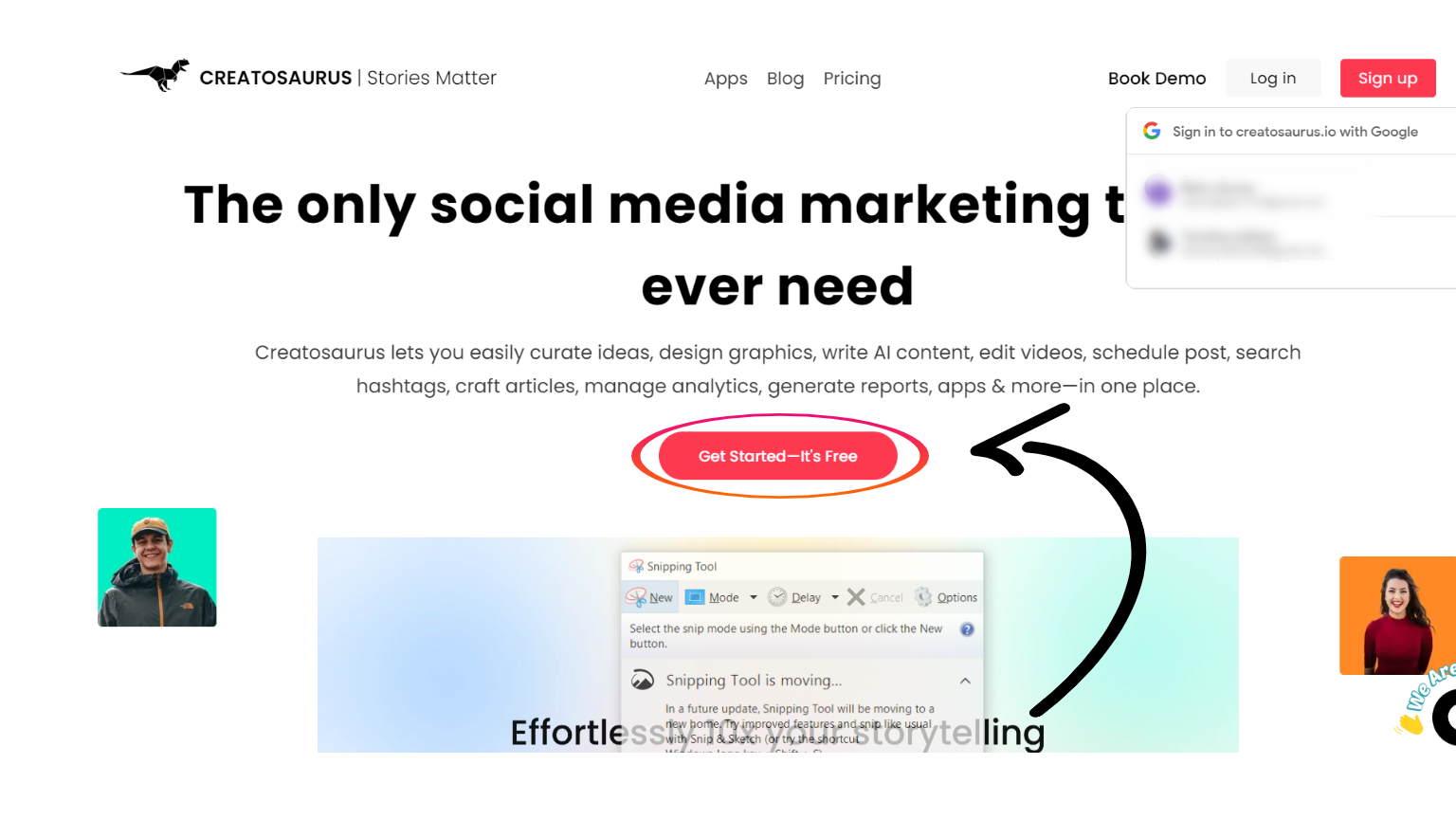
Step 3 - It will direct you to the Signup page.
There are two ways to Sign Up
Sign Up by Email or Continue on Gmail. (Both are available) We go to Sign Up by Email.
Fill in your email address for creating your account, along with agreeing to the terms & conditions of using Creatosaurus.

Step 4 - Check your email inbox for the confirmation code you will receive on the email address you used to create your Creatosaurus account.
Click on Confirm Your code at the Creatosaurus website.

Step 5 - You will be redirected to Creatosaurus, with a popup box confirming that you have created your Creatosaurus account successfully and asked to log in.
Click on Ok.

Step 6 - You will be asked to fill in a handful of basic details during your Creatosaurus onboarding. (Name / Profession / Source Of Reference)
This step is to ensure we have a clear understanding of your industry, so that we can serve your content creation needs in an optimal manner.
Click on Next.

Step 7 - Create your Creatosaurus workspace name.
Enter the email address of the people you want to add to your creator workspace. (This is optional. You can invite members to your Creatosaurus workspace at any point later too.)
Note: Team member invitation limit in your Creatosaurus workspace depends on your payment plan.
Click on Create Workspace.

Step 8 - Make yourself familiar with what Creatosaurus has in store for you — view the 17-minute Creatosaurus Video Tutorial that will pop up on your screen.
Once you've finished watching the Creatosaurus Tutorial, click on the box below to get started with using Creatosaurus.
Step 9 - You can now access your Creatosaurus Creator Studio. Happy creating! 🙂

Here is a quick peek into Creatosaurus -
Book a Creatosaurus Demo Session to get started.
We are here to resolve your queries and assist you during every step of your Creatosaurus journey.
1. Write to us at [email protected]
2. Reach out to us on WhatsApp
3. Click here for live chat support
Our Creatosaurus support team will get back to you within 24 hours.

