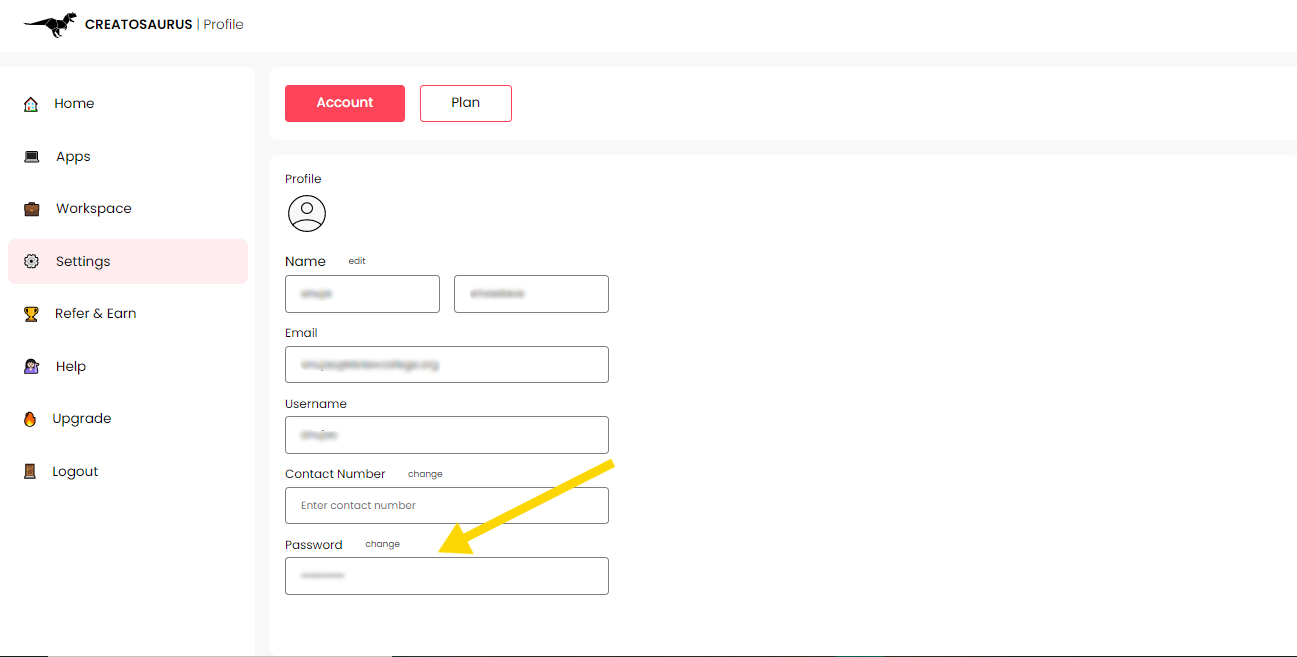How To Manage Your Creatosaurus Account?
Creatosaurus
Last Update hace 3 años
In case you want to change your detail given on Creatosaurus, here are the step you need to follow-
First go to Settings
Change Your Name
Go to the 'Name' Option and change your name
For detail information, tap here.
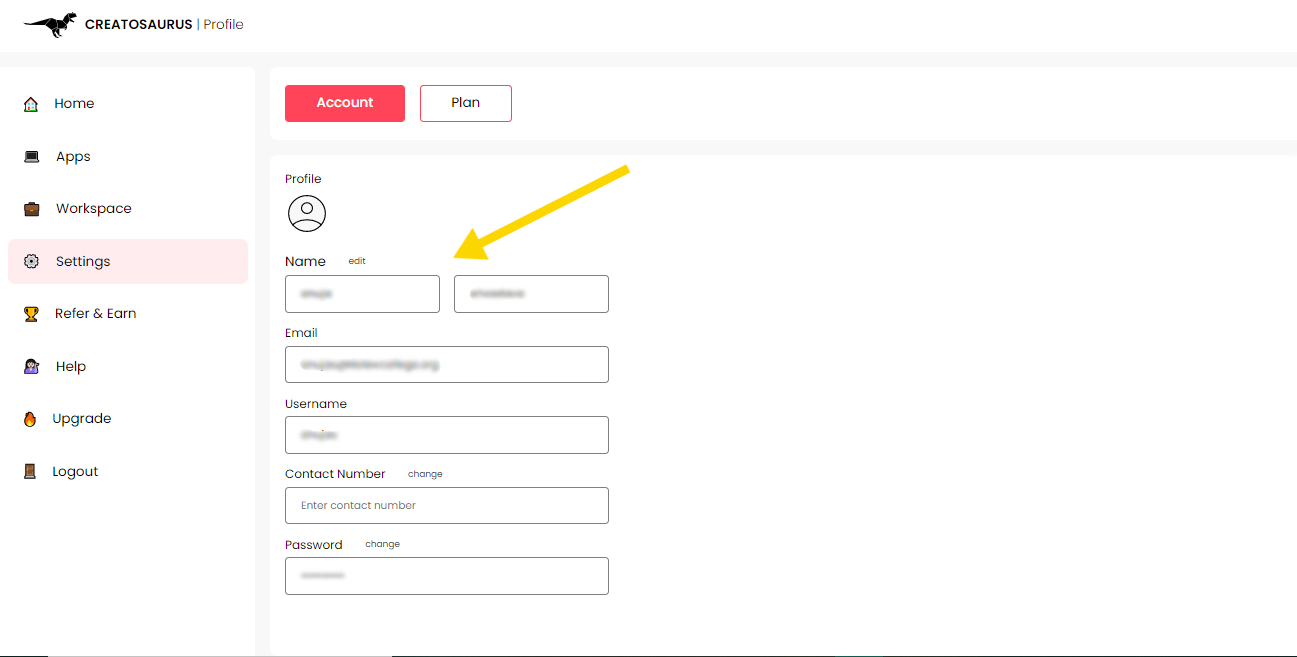
Add Your Contact Number
Go to 'Contact Number' option and add your number.
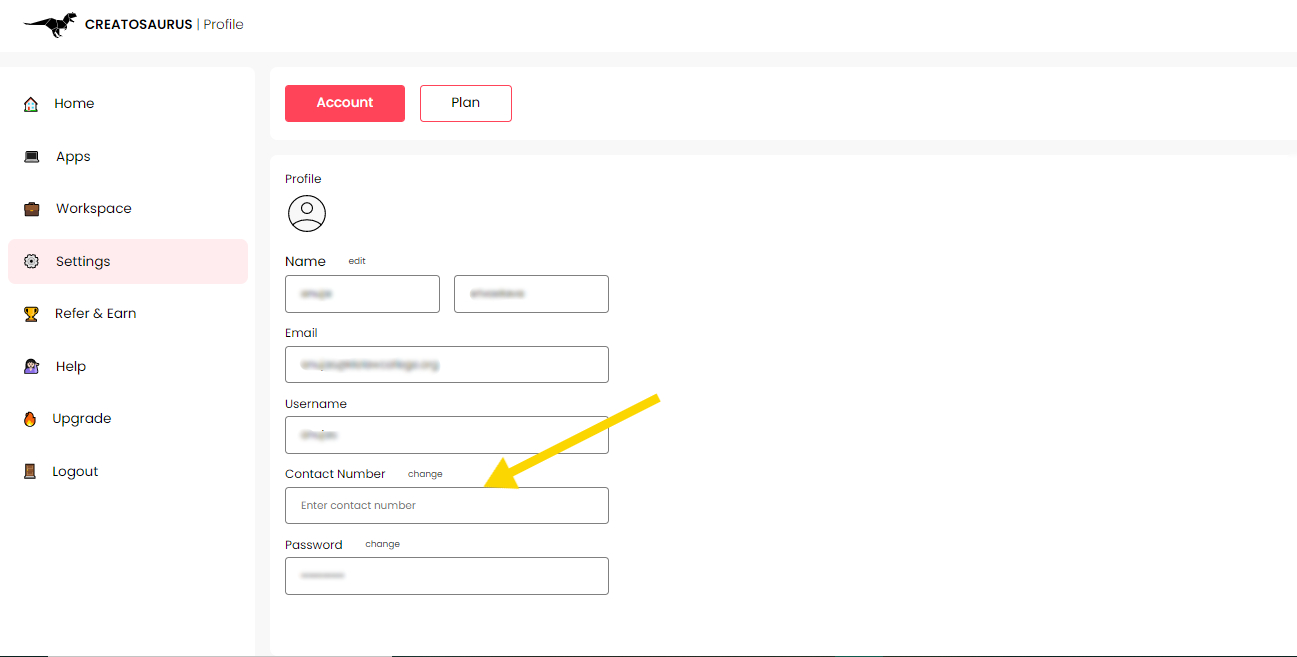
Change Your Password
To change your password, go to Password option and mention your new password.
To understand in detail, tap here.