How to connect Instagram Business accounts in Cache
Creatosaurus
Last Update 2 years ago
Note - You are able to connect Instagram to Creatosaurs if you have an Instagram Business Account (not a Creator or Personal Account) that is connected to a Facebook page of which you are the administrator with your Facebook profile.
Step 1 - Go to Accounts in your Cache App, select Connect New, and click on Instagram Business.
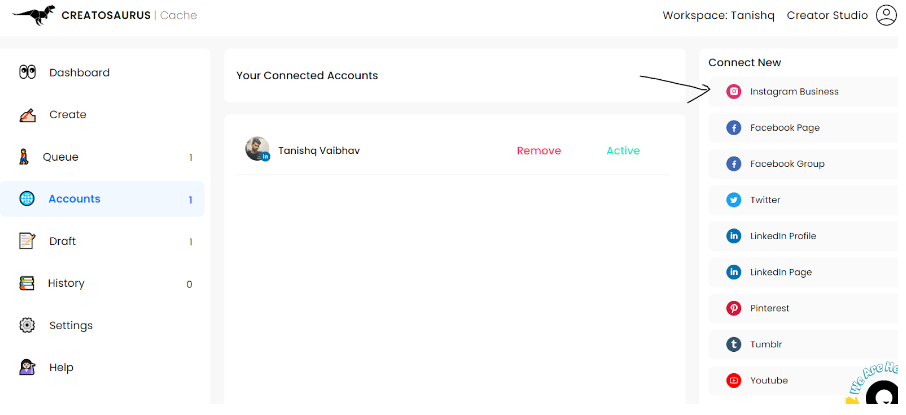
Step 2 - Select Continue.
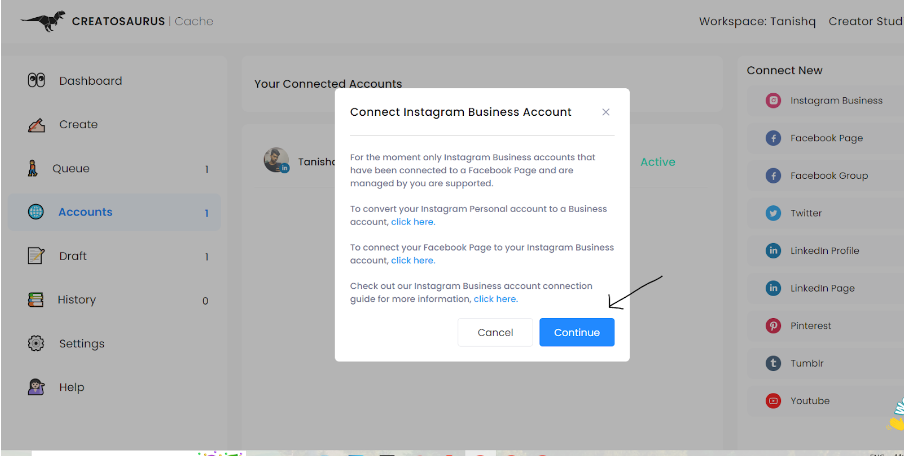
Step 3 - You are an Admin on the page connected to this Instagram account. Sign in to the corresponding Facebook account.
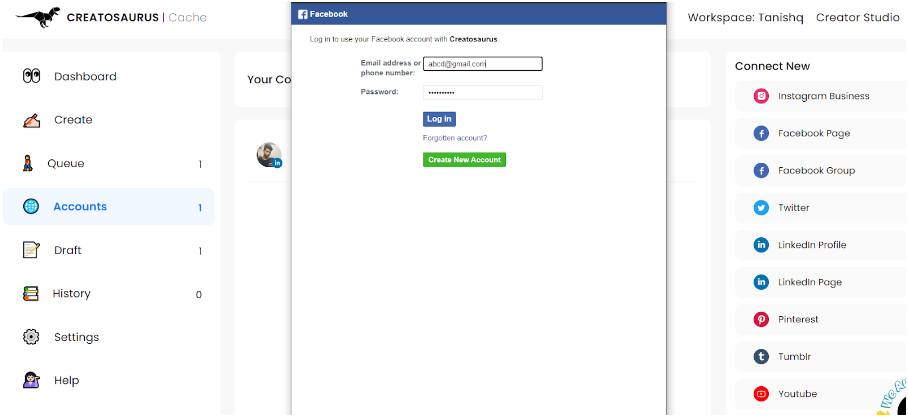
Step 4 - Click on continue as your account.
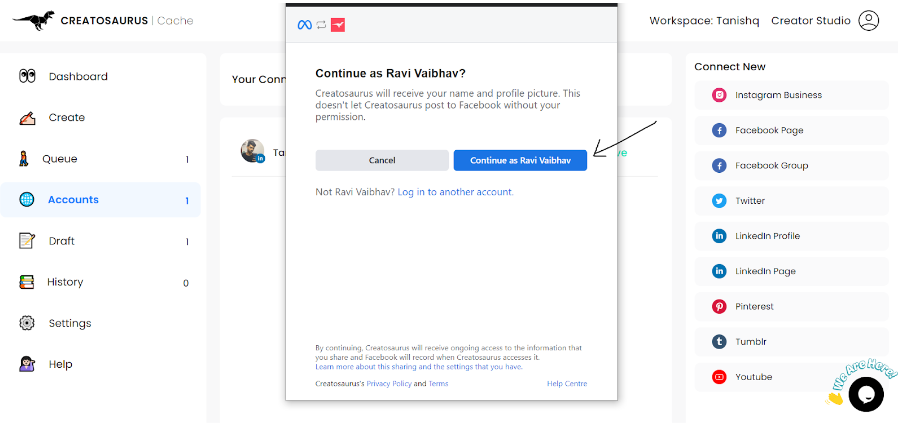
Step 5 - Select the Instagram account which you want to connect
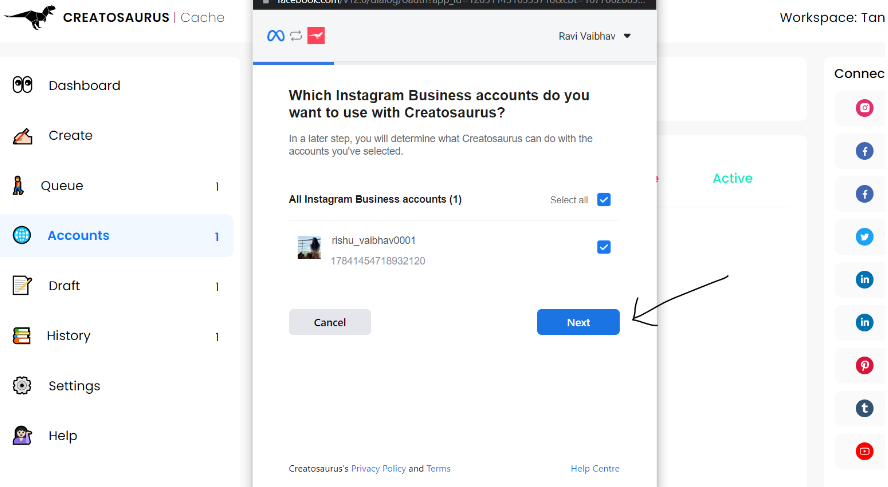
Step 6 - Make sure all the Facebook Pages you want to use are listed on ceratosaurs, then click Next. Then, click Done.
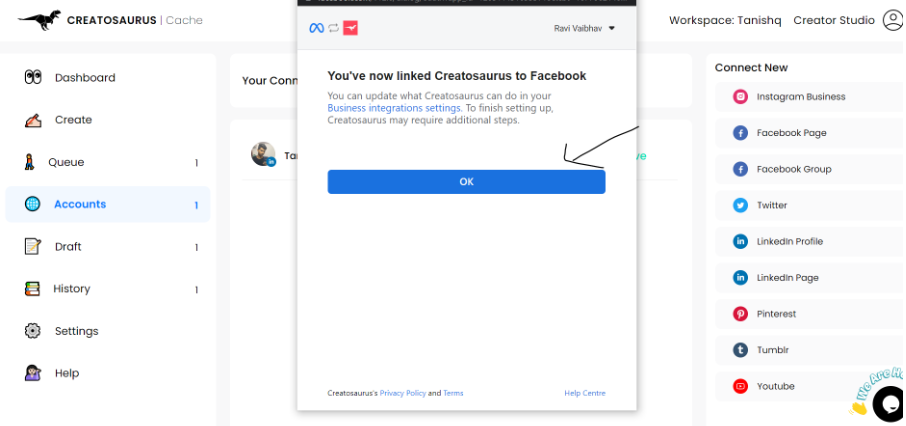
Step 7 - Click on the "click to connect" button.
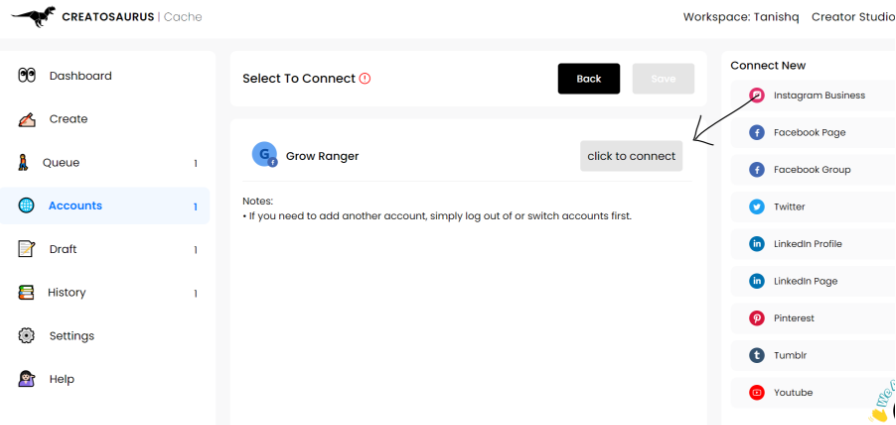
Step 8 - Then, click on save.
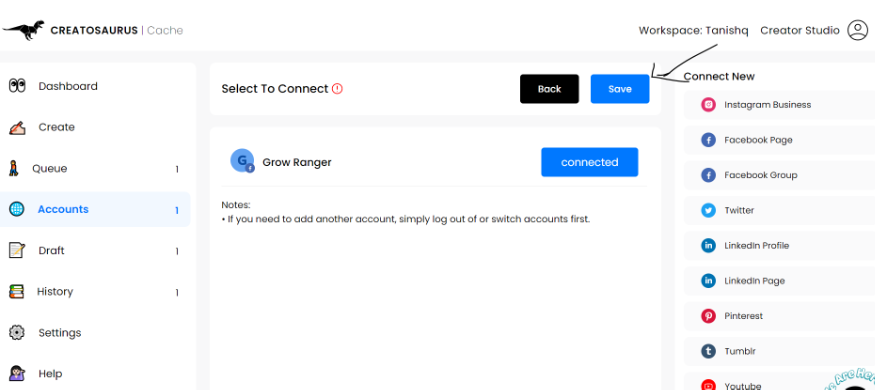
Now, you are successfully connected with Creatosaurus.

