How to connect your social media account on Cache?
Creatosaurus
Last Update 2 年前
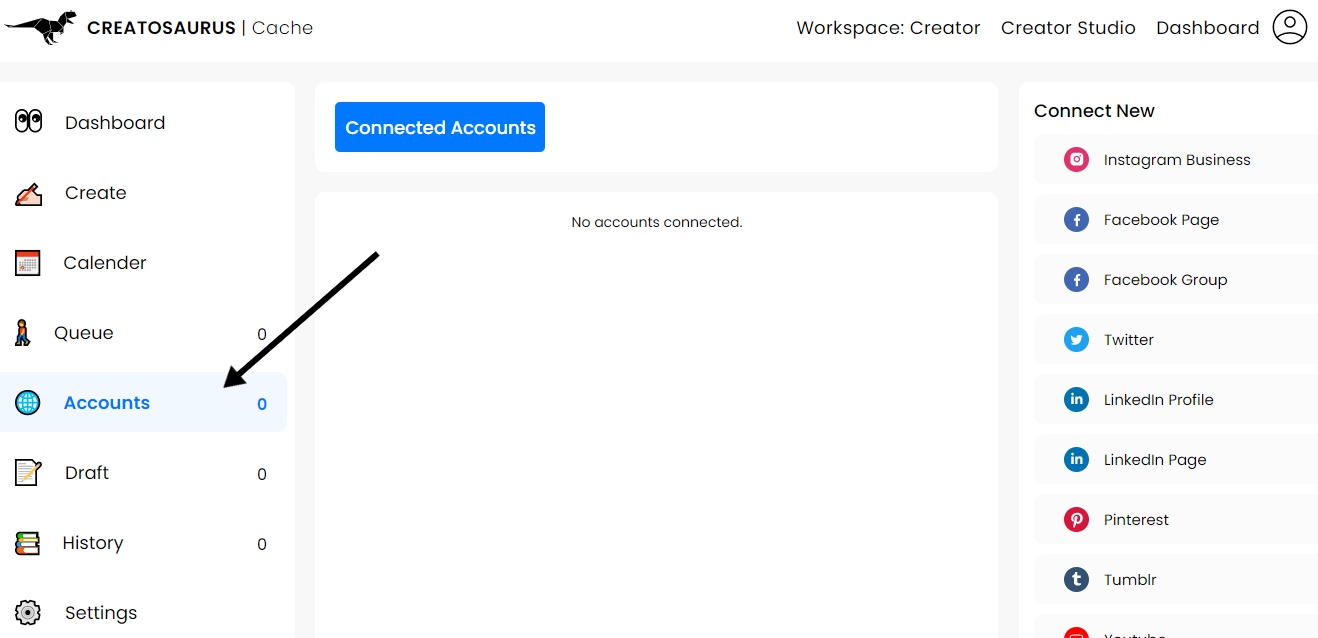
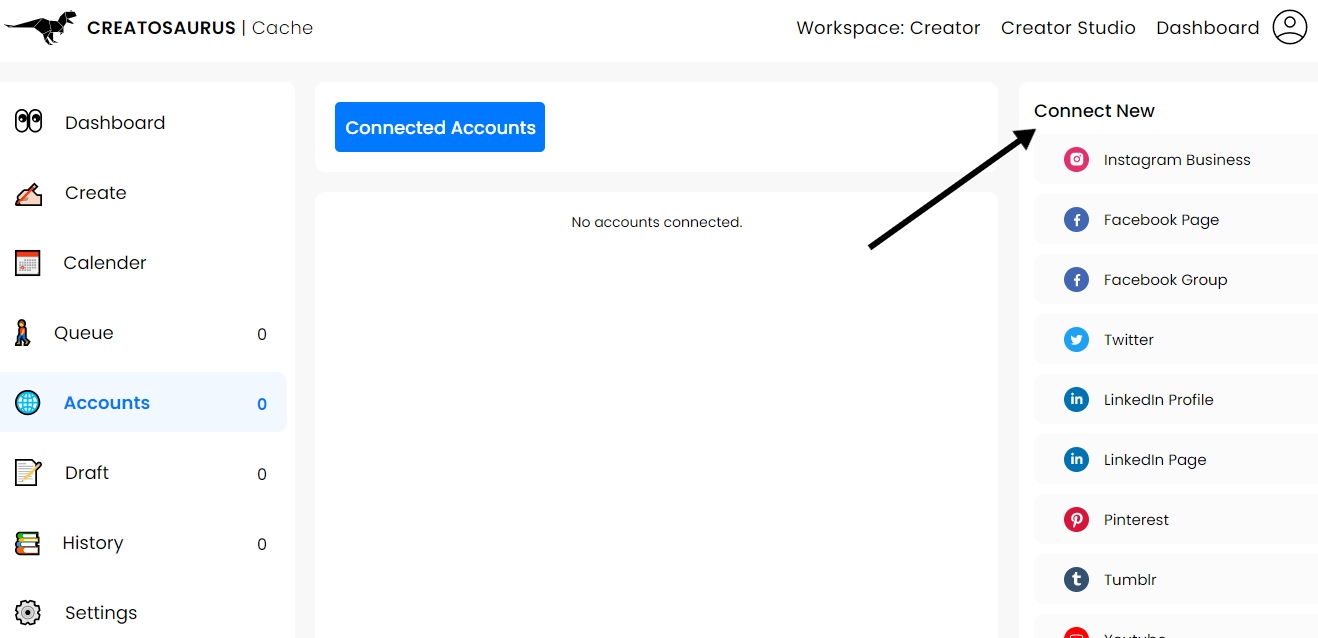
For instance, here I have tapped on the Instagram icon, then a pop-up occurred on the screen, and you have to tap on Continue.
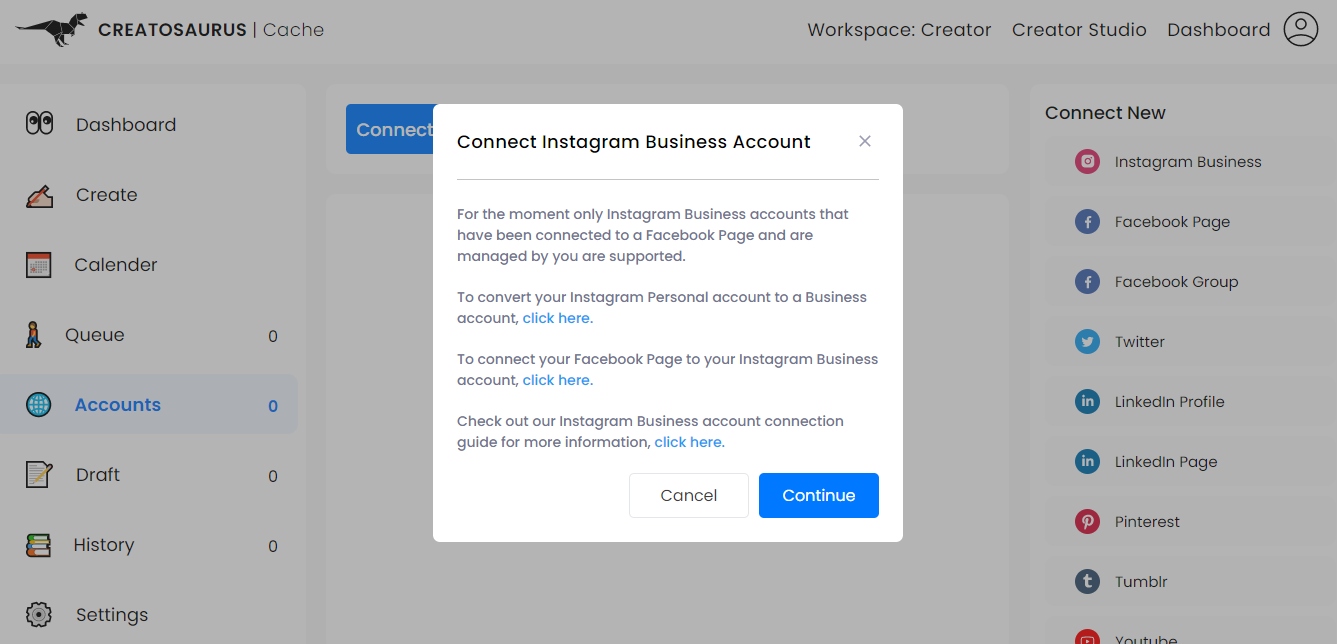
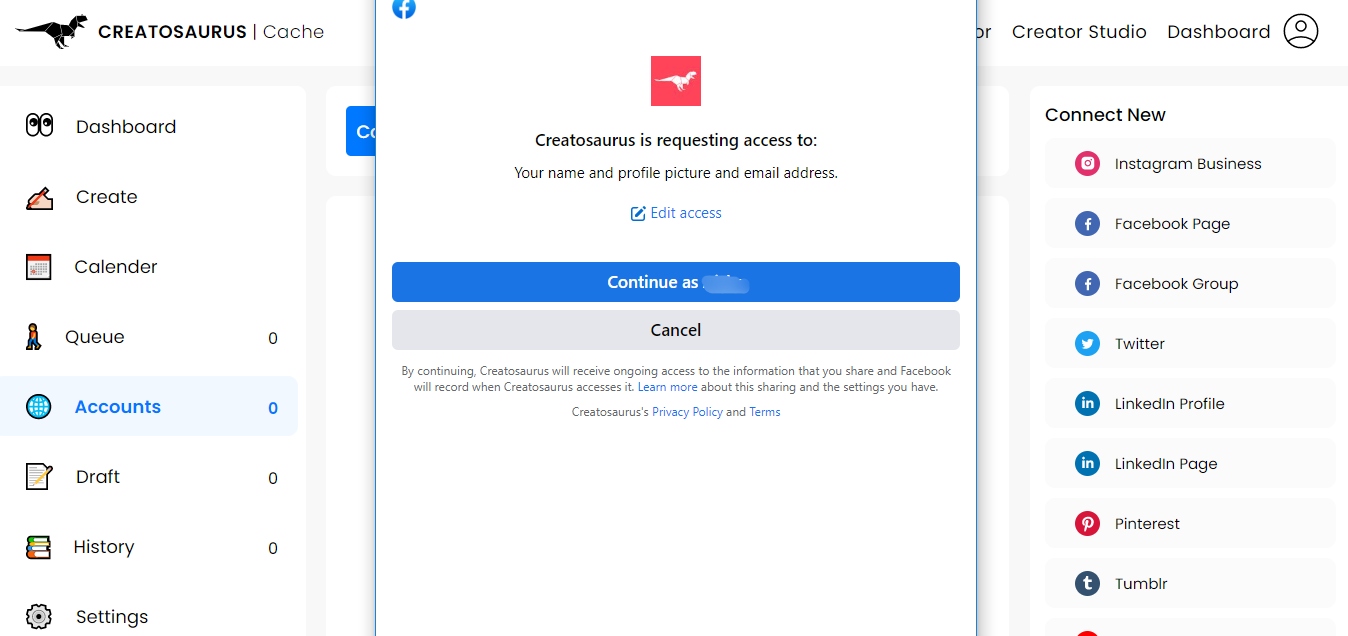
Now, you have successfully connected your social media account on Cache.

