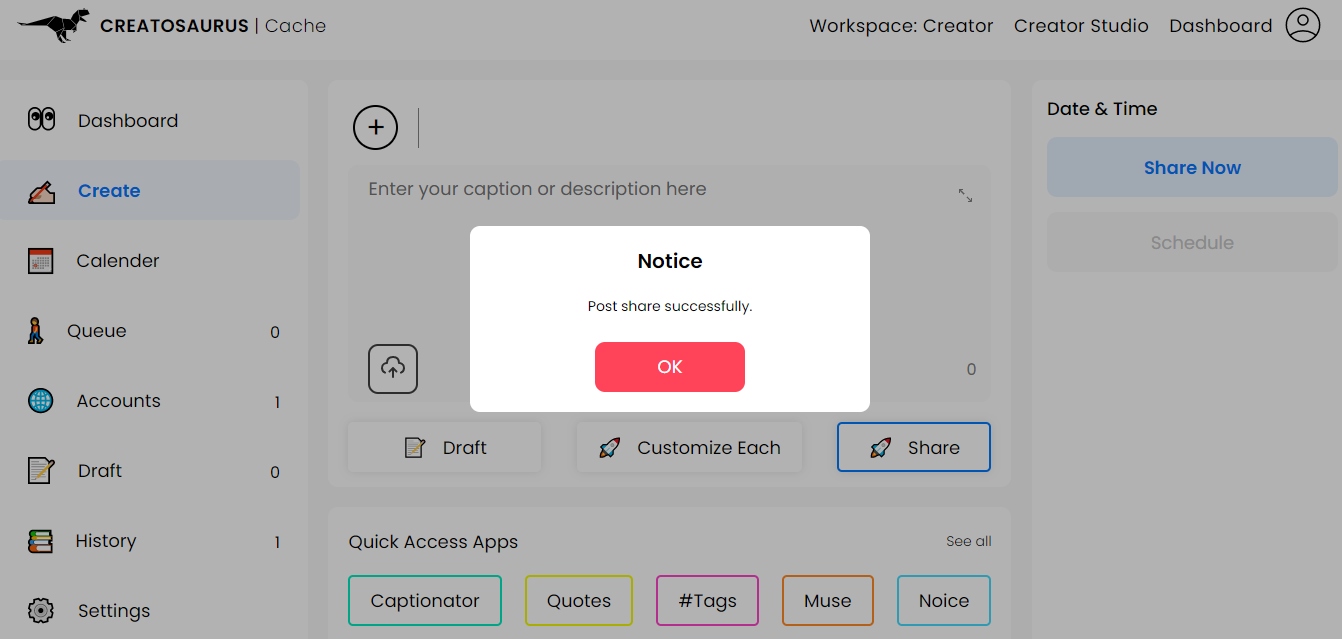How to upload a post by Cache?
Creatosaurus
Last Update há 2 anos
Step 1 - Go to the Account option.
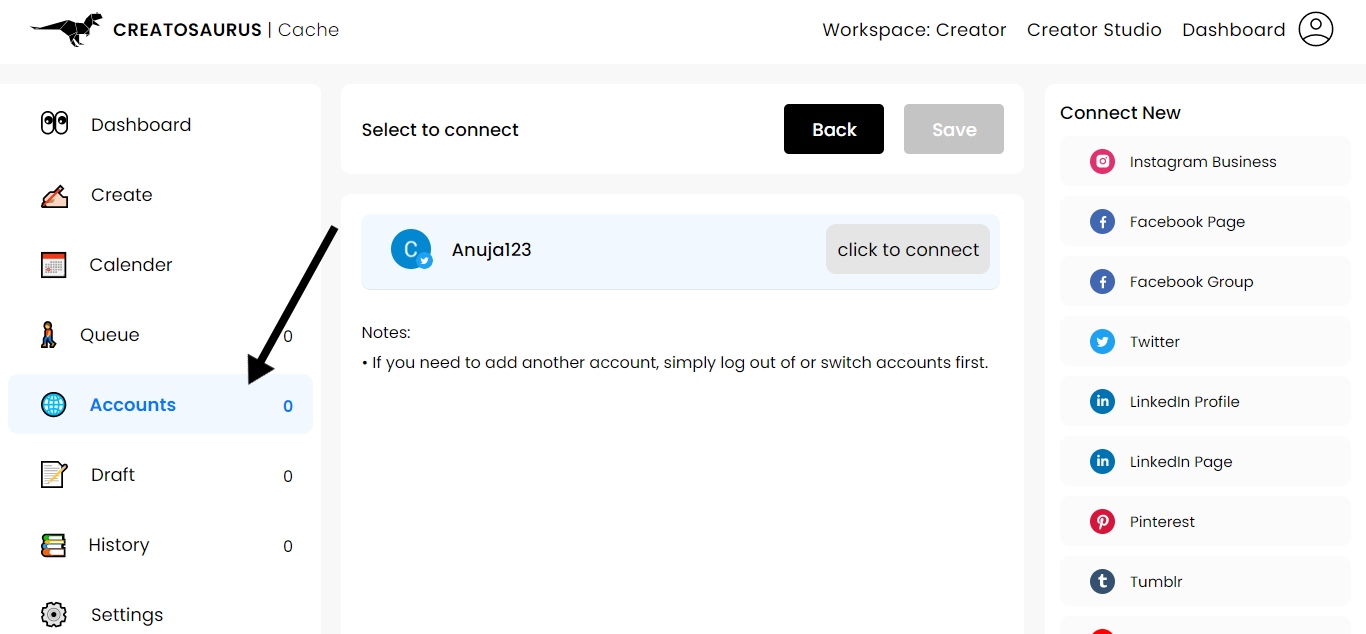
Step 2 - Click on the Click to connect option, to connect your account.
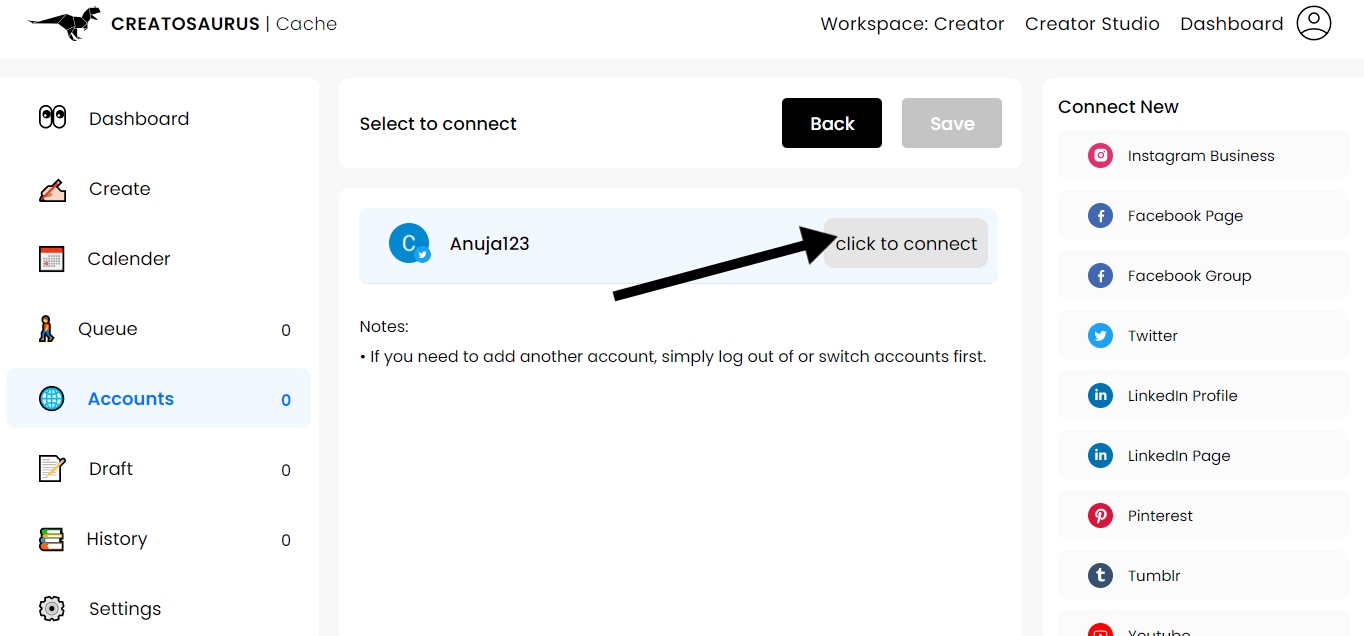
Step 3 - Then you have to tap on Save and your account will be saved for the post on Cache
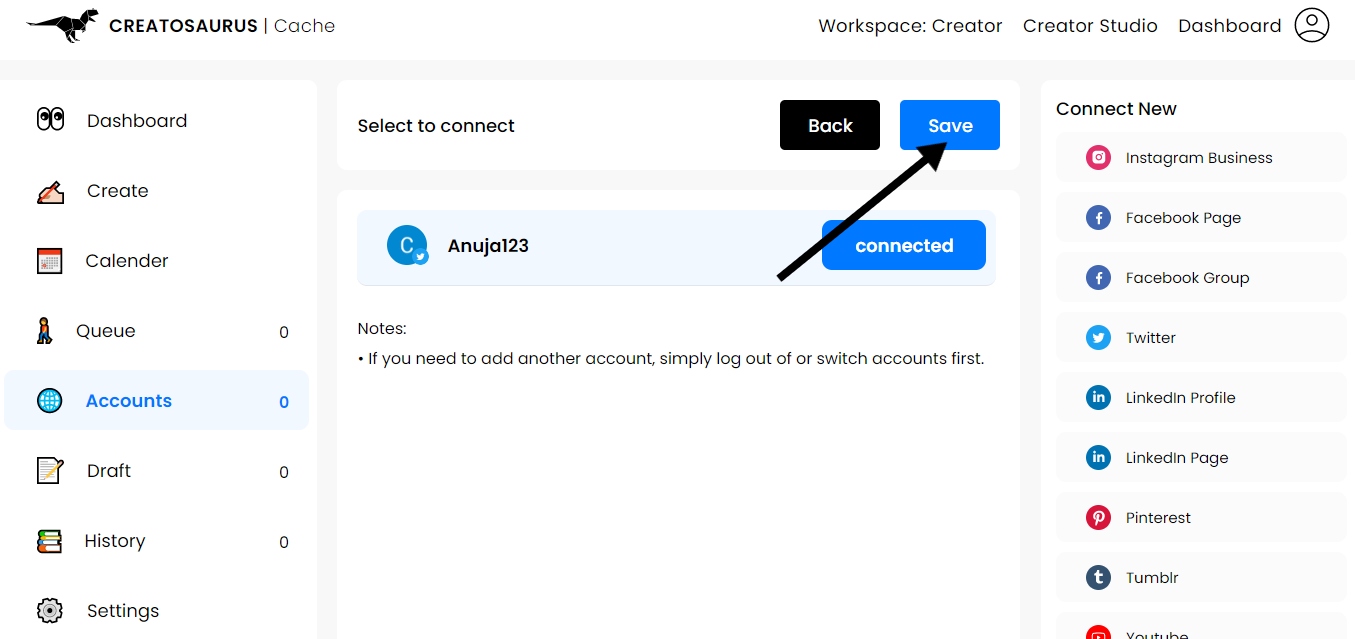
Step 4 - Now go to Create option and write the text which you want to add.
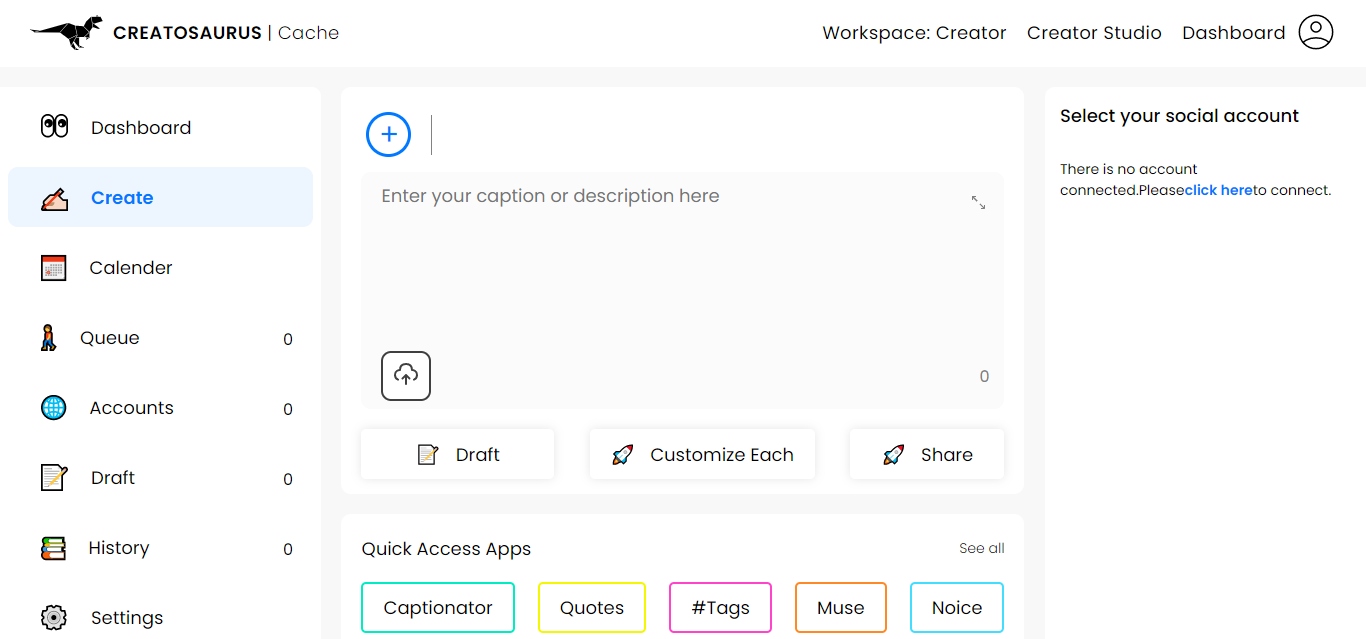
Step 5 - If you want to add an image from the Creatosaurus app store then tap on see all
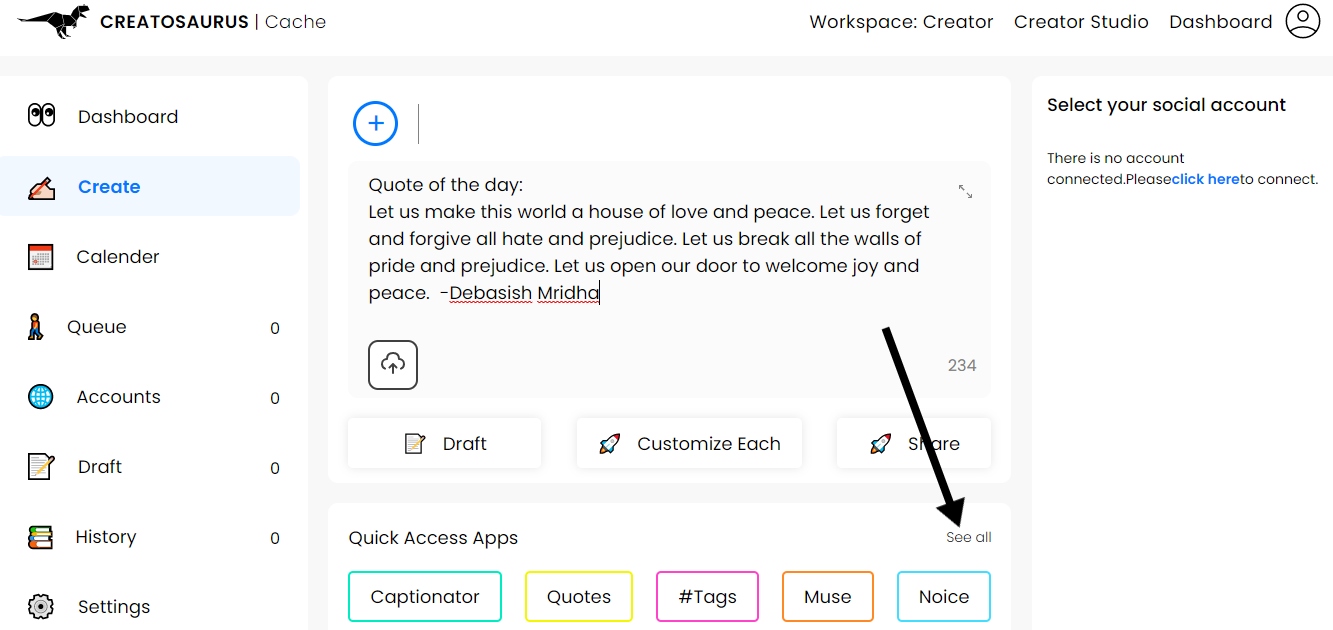
Step 6 - Then choose any app from which you want to add the image.
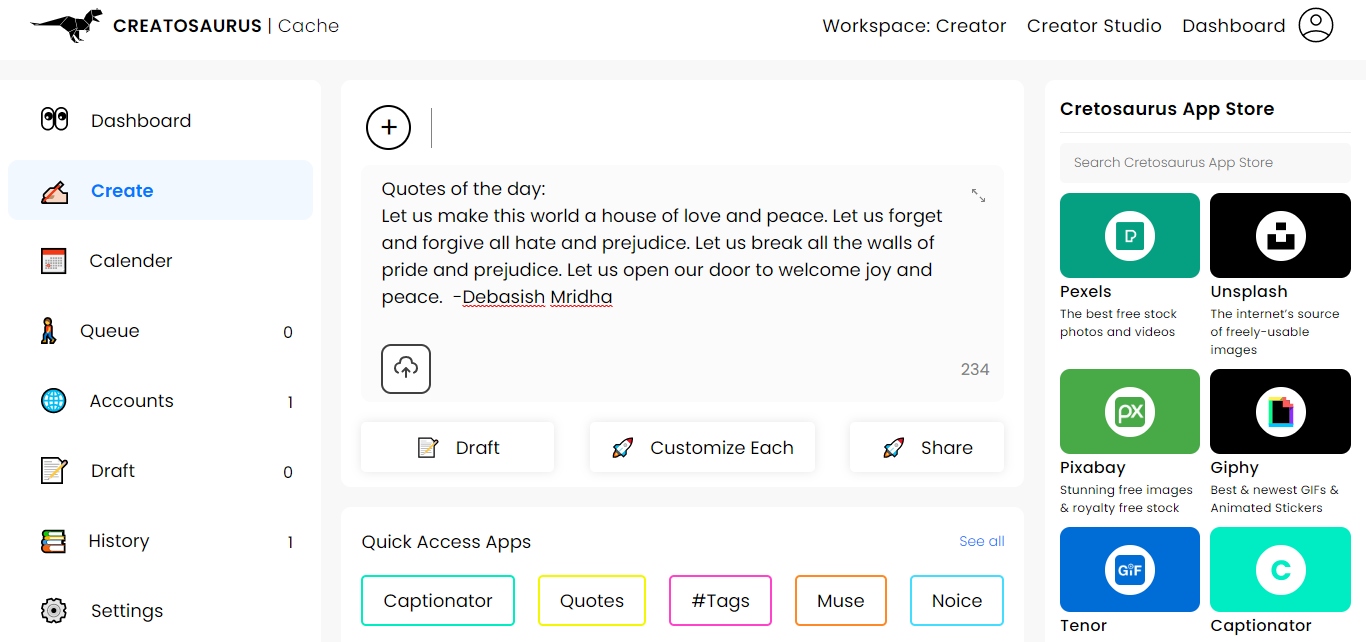
Step 7 - Then choose any image and it will come on the workspace.
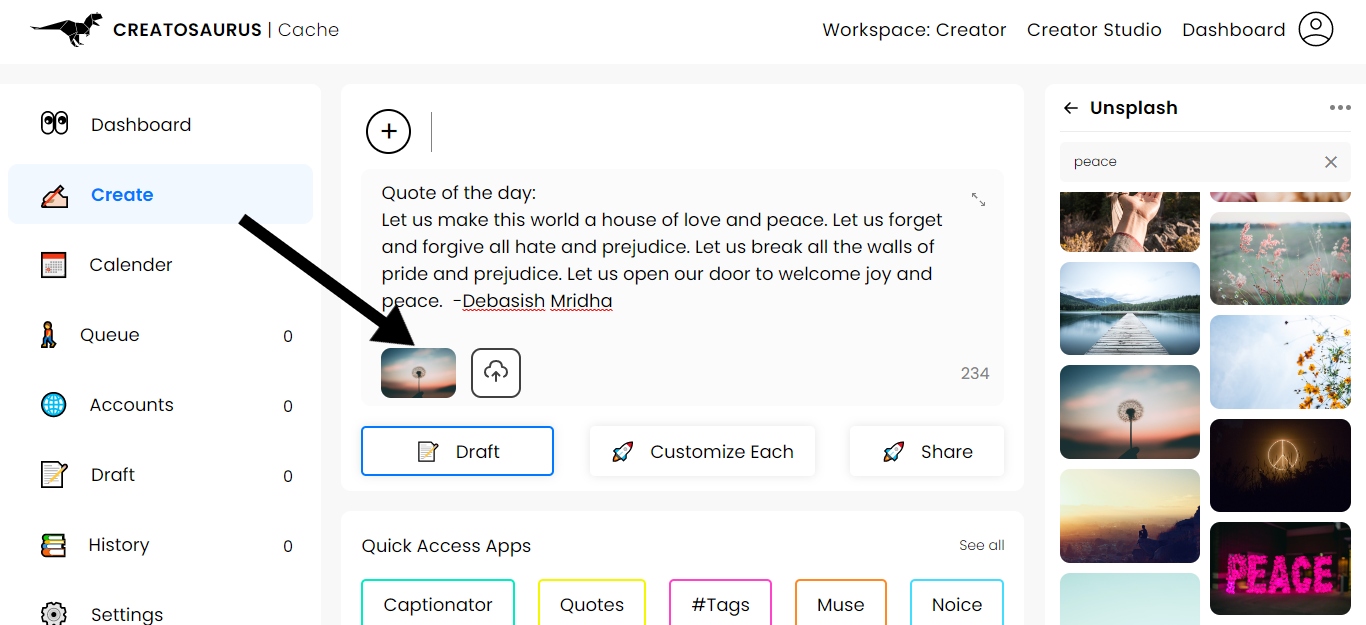
Step 8 - To upload the post tap on the share option.
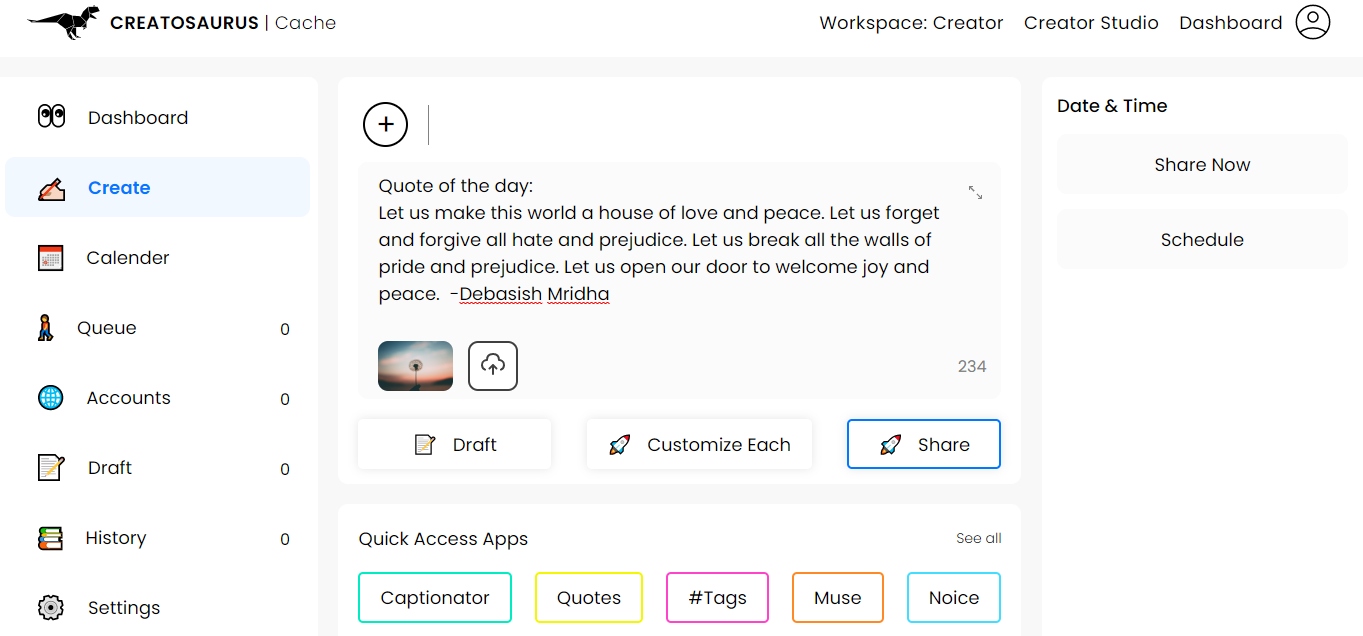
Step 9 - Then tap on the Share now option.
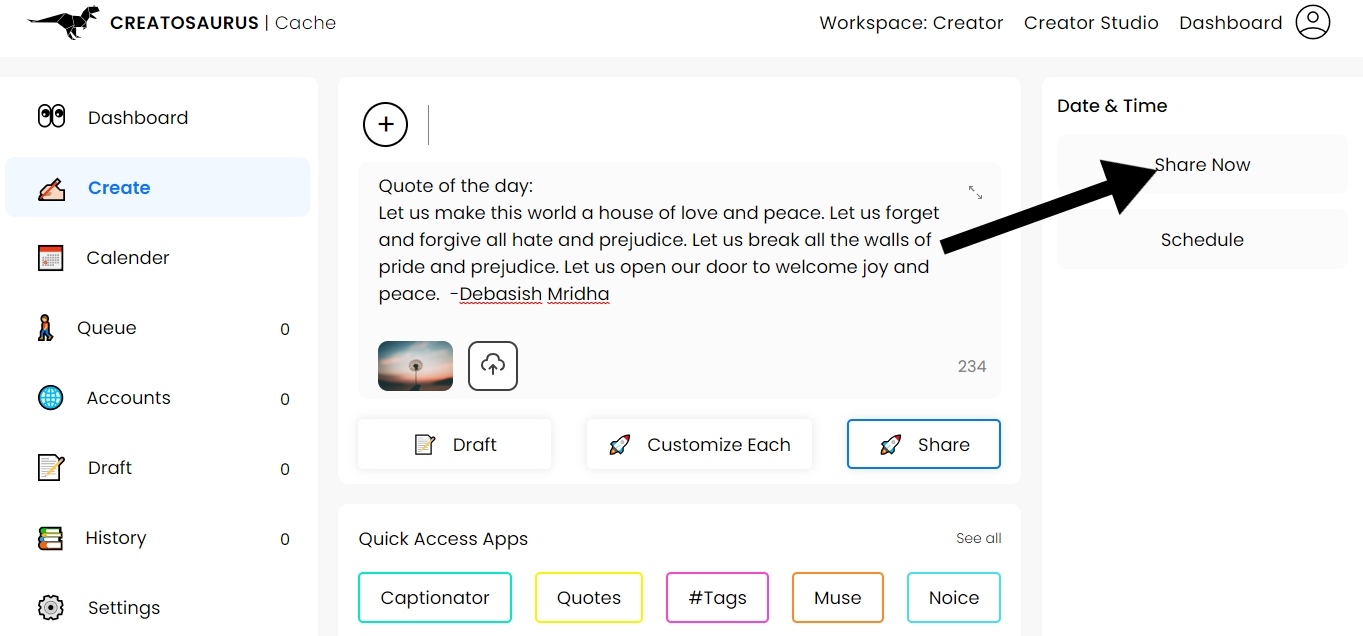
Then you will receive a pop-up stating your post has been uploaded successfully.