How to fix "Error from Instagram: (#10) The user is not an Instagram Business"
Creatosaurus
Last Update há 2 anos
Step 1 - Go to your Instagram web, or use your Instagram account on any browser. Tap on the three bars located in the bottom right corner and then select Settings.
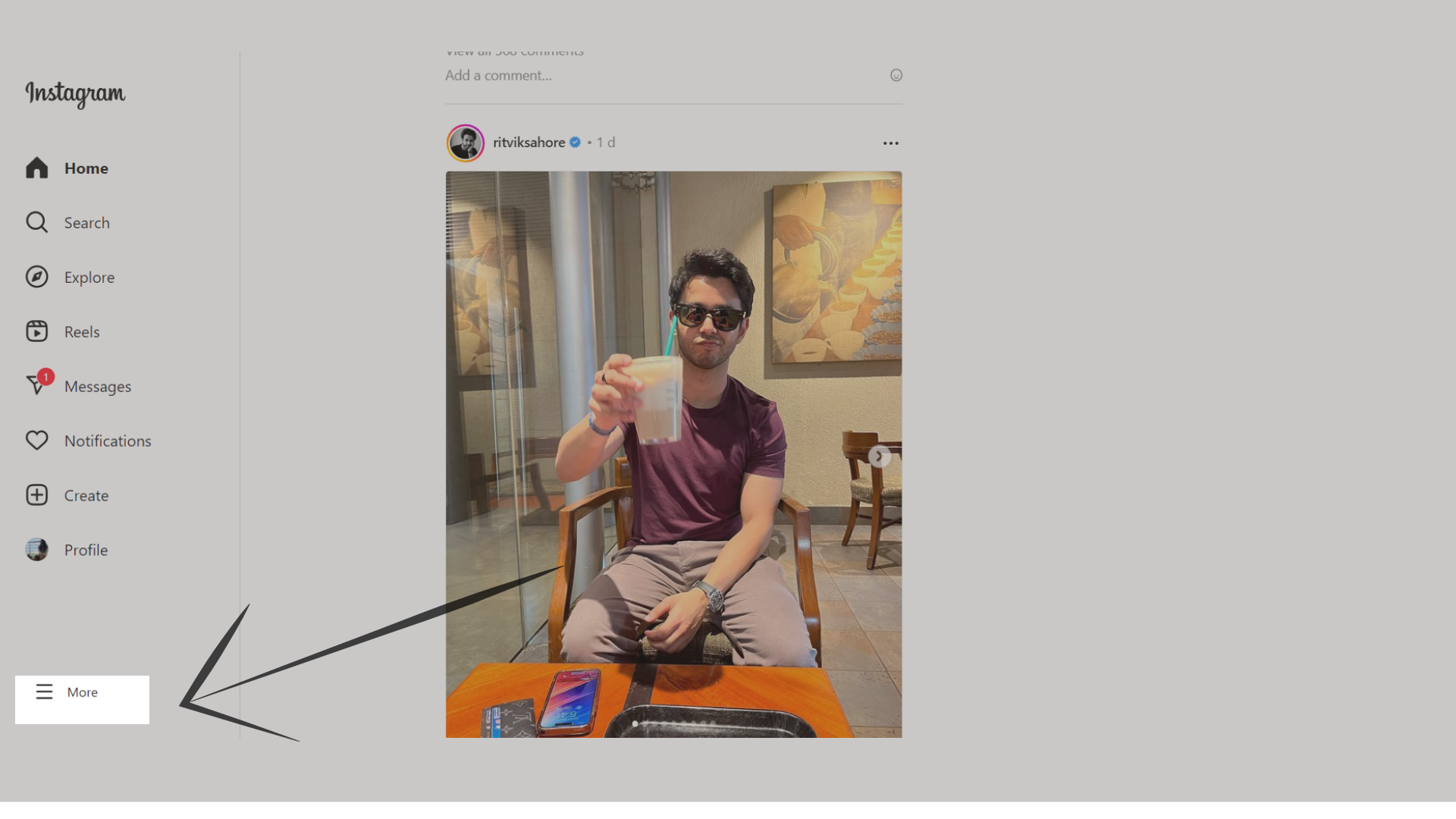
Step 2 - Tap on Switch to Professional Account.
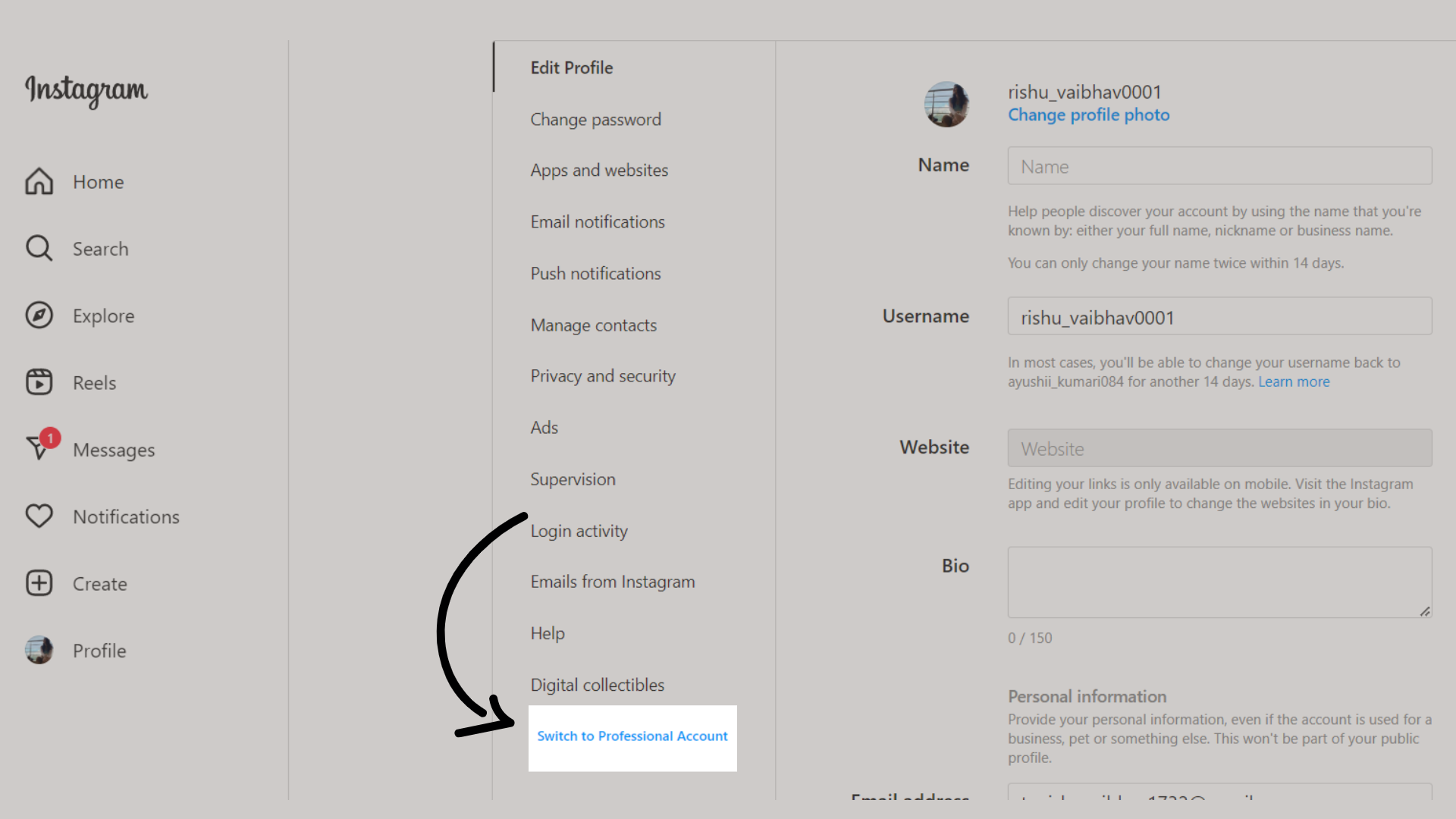
Step 3 - Indicate the category of your business. Select Business and then tap Next to continue.
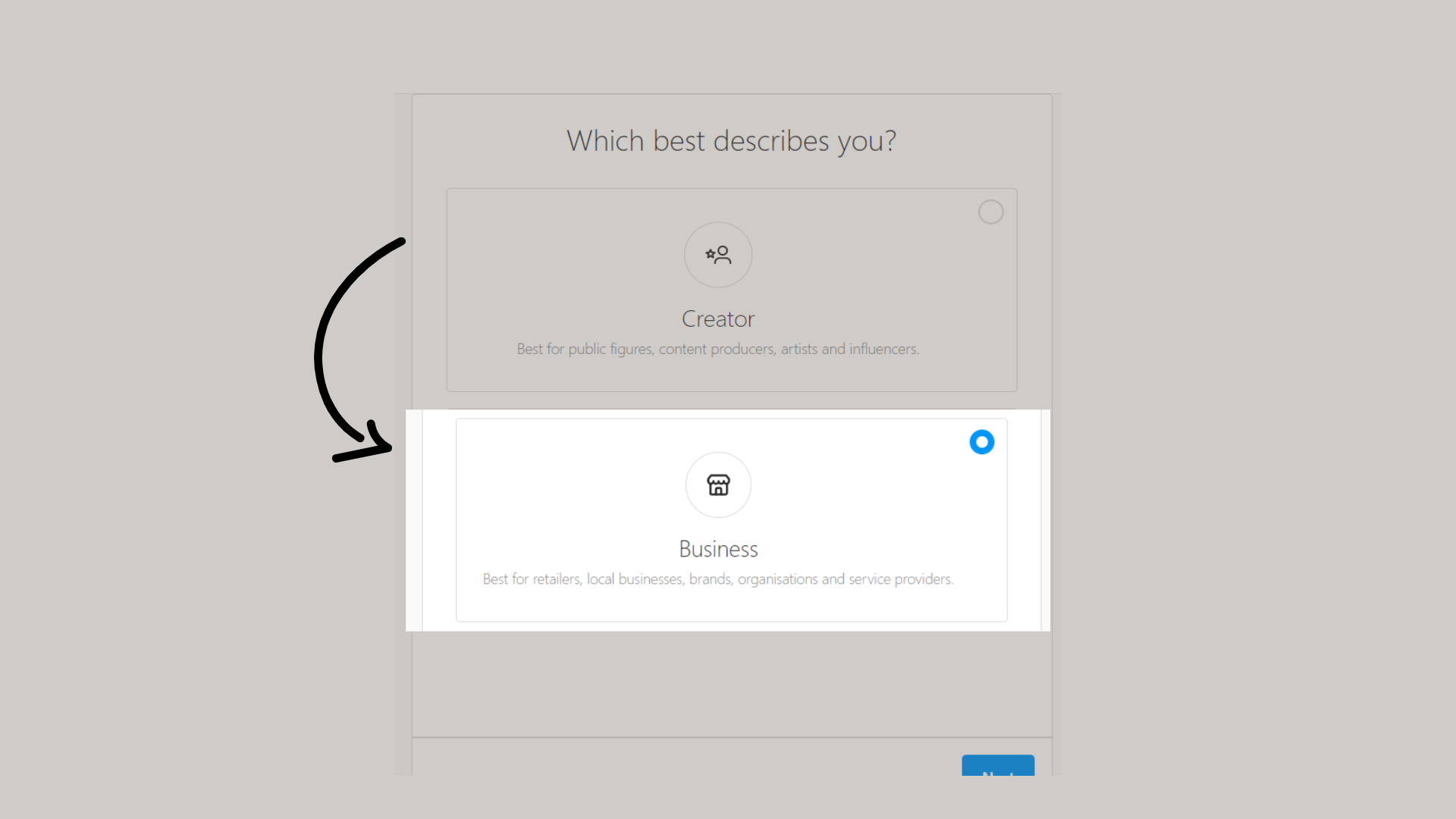
Step 4 - Update your business information and click on Done.
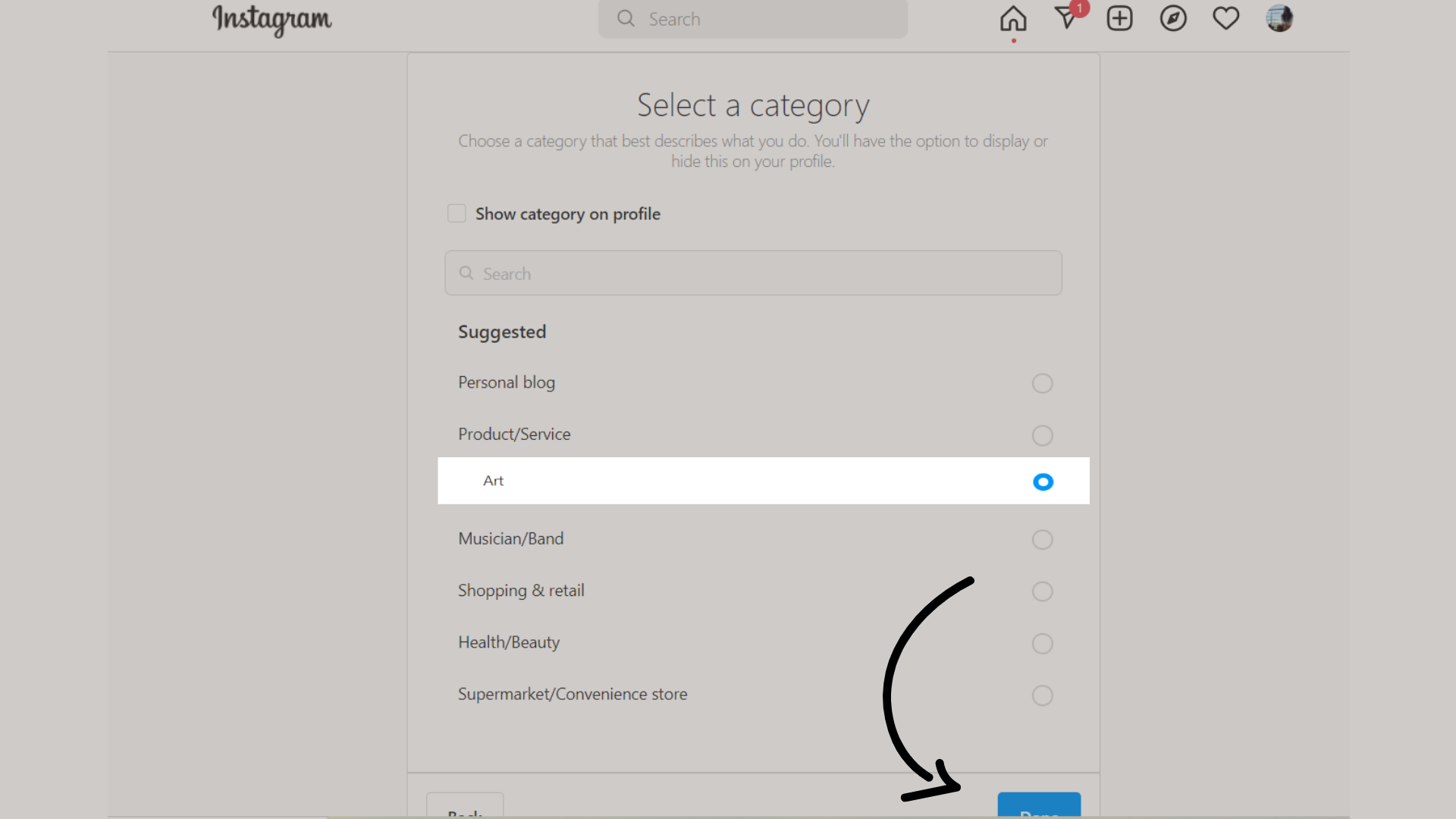
Now, you have successfully an Instagram account.

