How to use edit capabilities or tools in Steno?
Creatosaurus
Last Update 2 tahun yang lalu
There are many edit capabilities options such as bold, italic, underline, strikethrough, Bullet list, Order list, Quotes, Image and more.
Step 1 - "Bold" the line with the help of the Bold editing option.
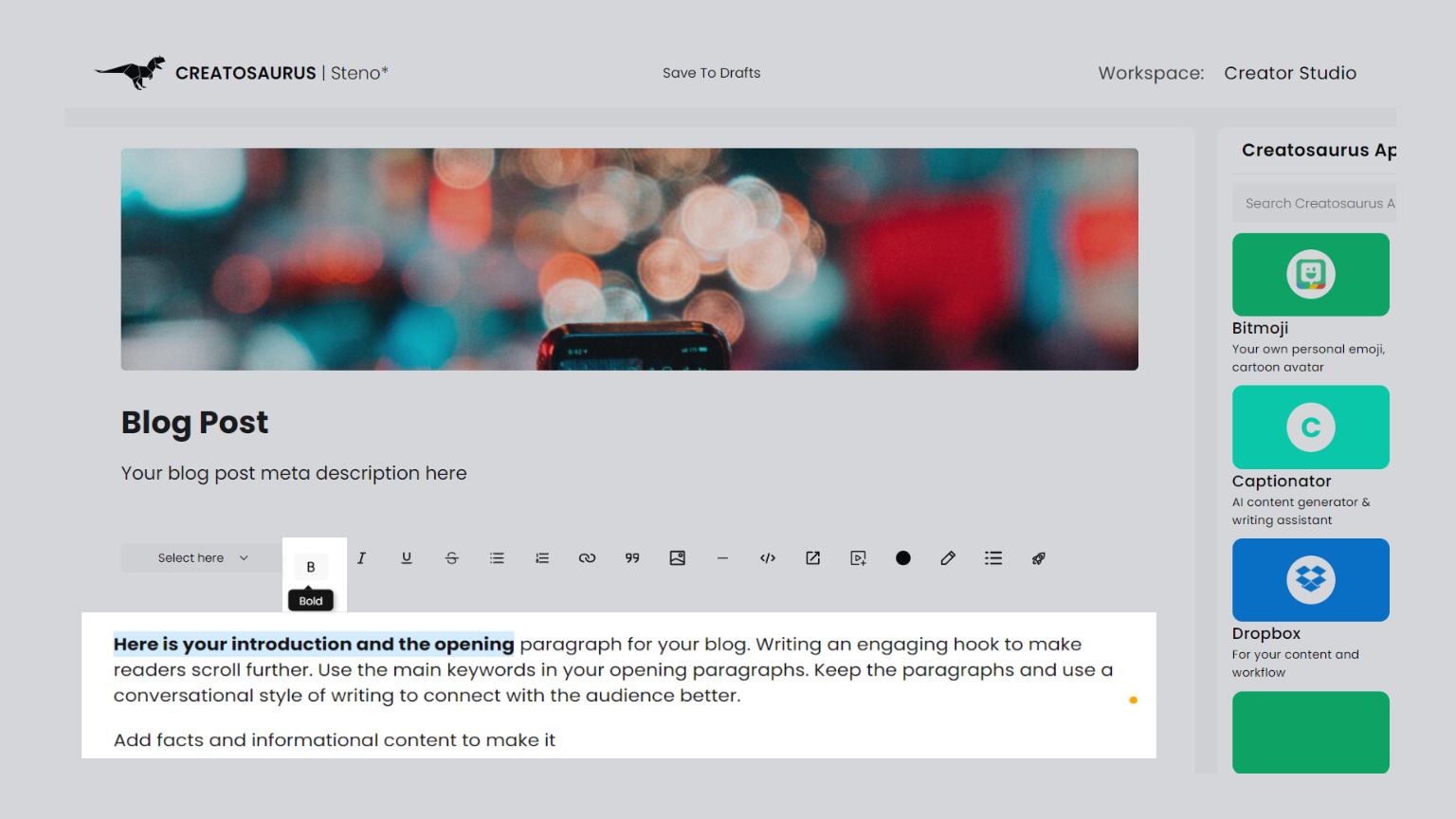
Step 2 - You can use italics too.
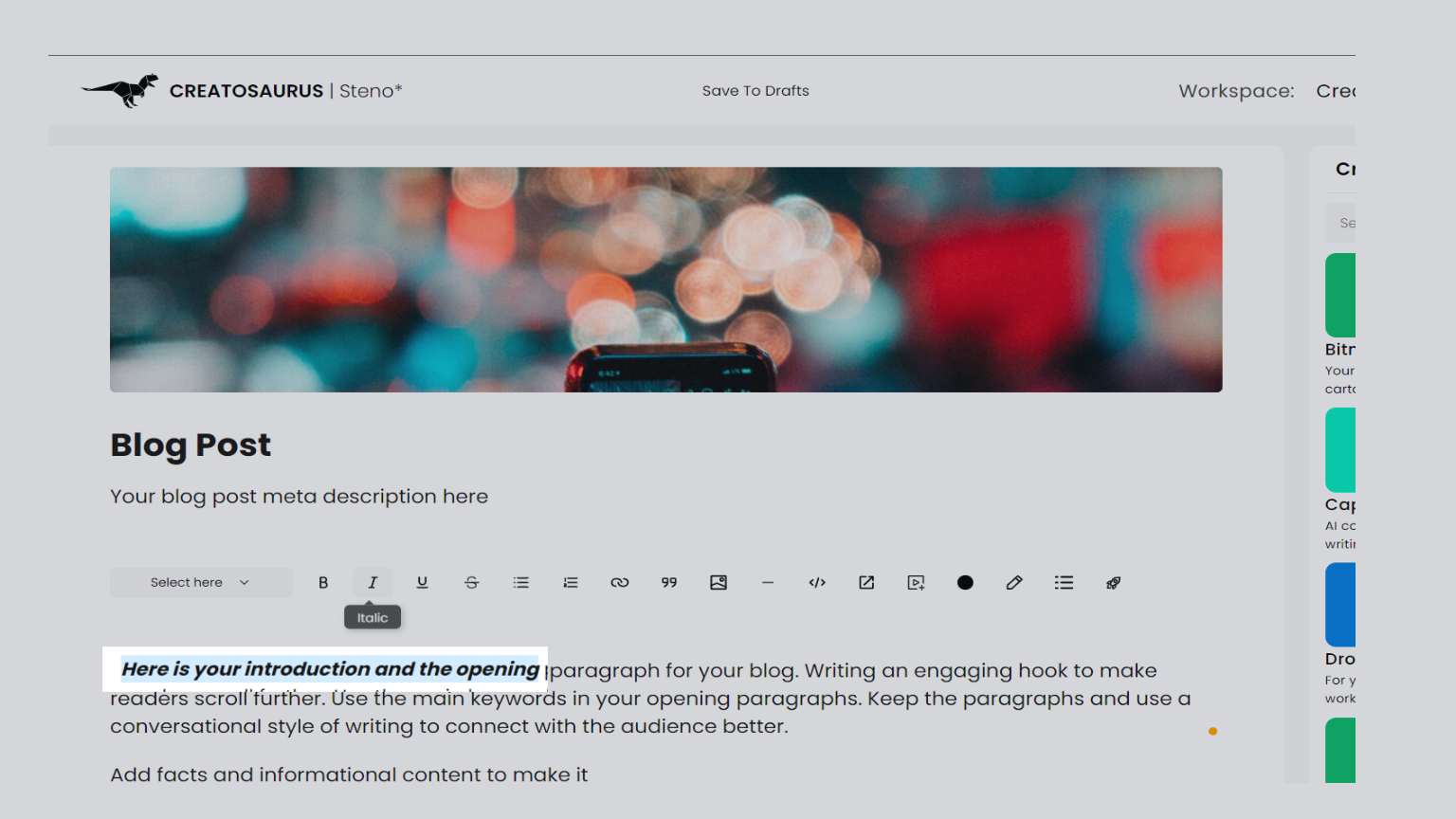
Step 3 - Make an underline at the bottom of the line with the help of the underline option.
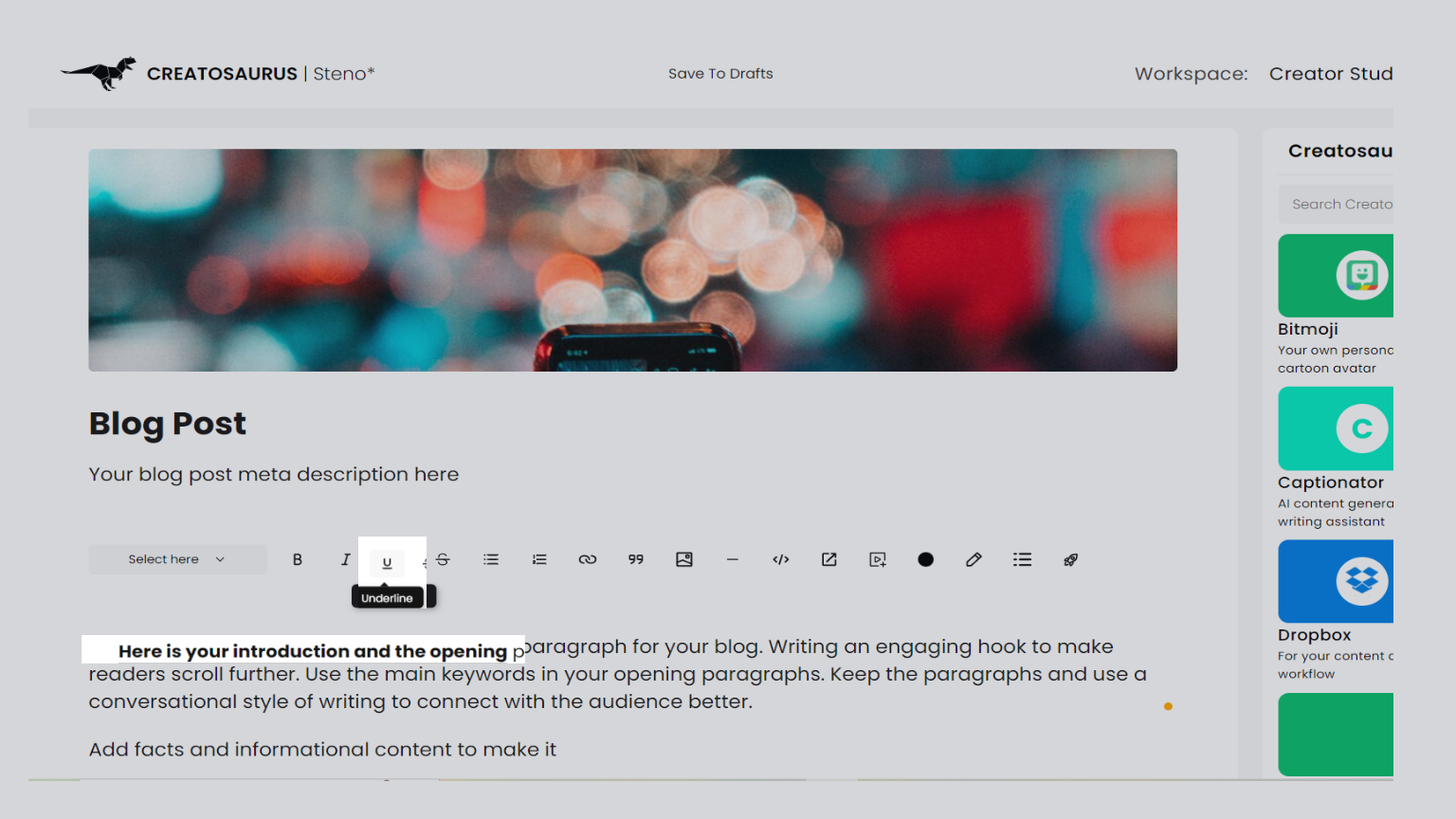
Step 4 - "Strike through" uses the cross or cut the words of the line.
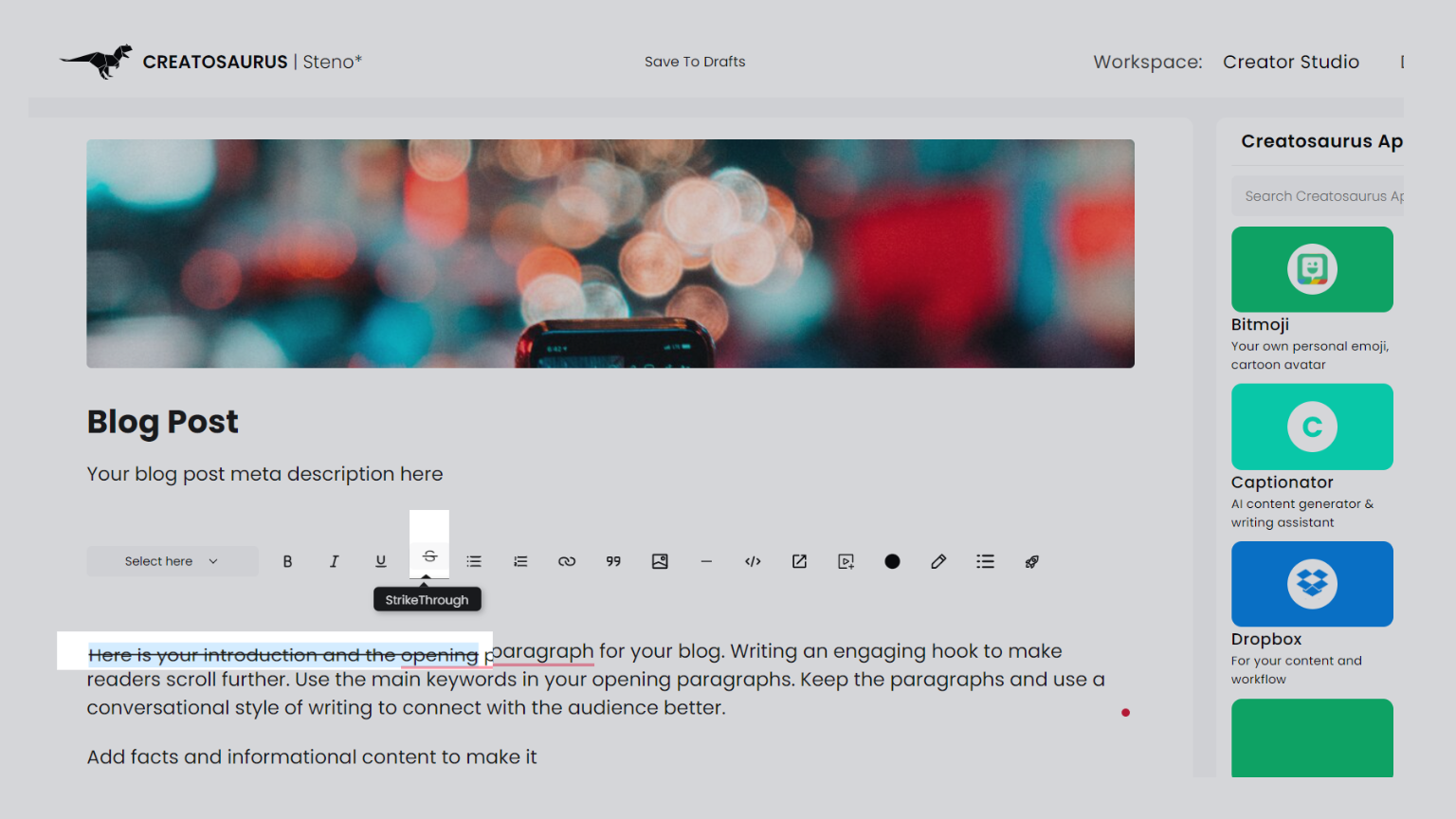
Or many editing capabilities tools available for use.

