How you can use various templates in Steno?
Creatosaurus
Last Update 2 years ago
Step 1 - Go to the dashboard and click on "templates" and more than 10 templates available for use.
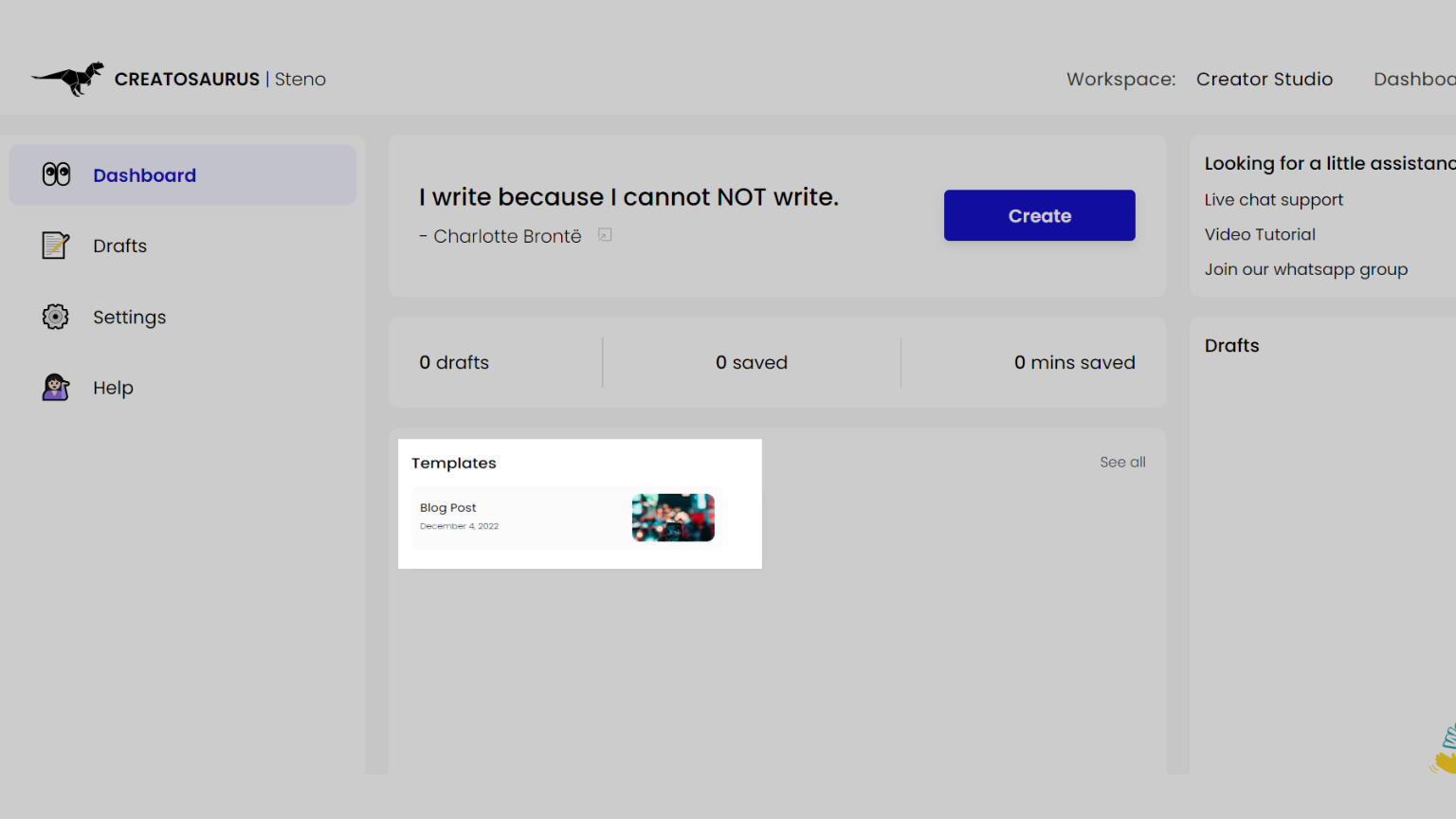
Step 2 - Click on the "upload icon" and select the image you want as well as re-use it again.
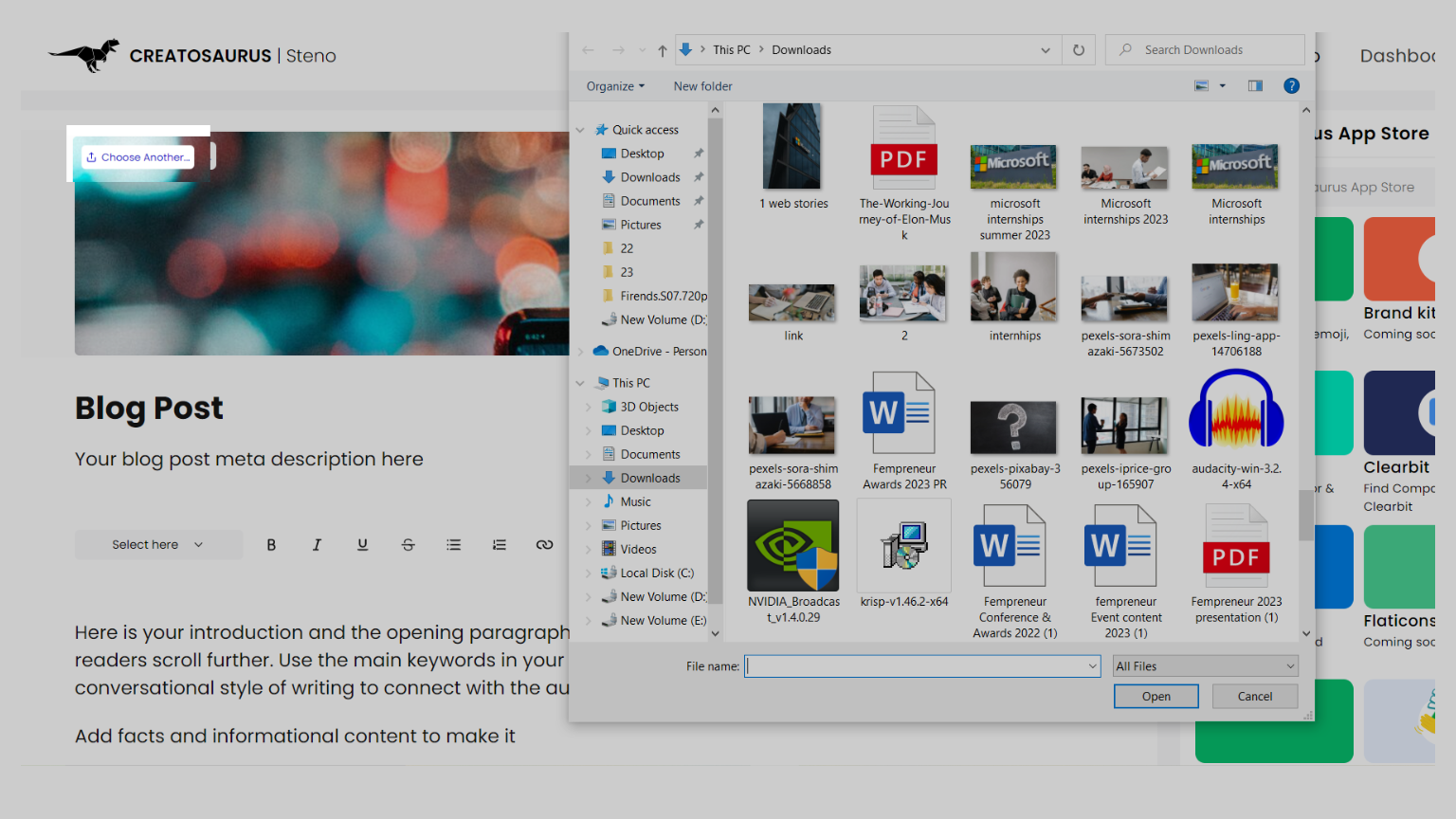
Now, you have successfully uploaded templates.

