Why can't I see the Instagram account I want to add to Cache?
Creatosaurus
Last Update vor 2 Jahren
- Make sure you don't have any pending confirmations on Instagram.
- Go to the Instagram app from your mobile device.
- Click Edit Profile.
- Scroll down to Public Business Information.
- Click Pages and verify if there are any warnings.
- Finally, confirm that you have fulfilled all other situational warnings.
- Then, look for the same thing on Facebook:
- Go to the Instagram page that you have connected to Facebook.
- On the left, proceed to the Settings option.
- Then, go to Instagram. If there are any warnings, be sure to review them accordingly.
- Finally, try the Instagram account again.
- Last, but not least, check to see what Business Manager alerts you have.
- The connection needs to be renewed by the Community Manager (the person who created the account) in the Business Manager app.
- Go to the Facebook Business Manager account If you are not the Community Manager, then ask your Community Manager to do so.
- When you have logged in, you should see the notice there.
- Revert the problem by following the steps indicated.
- Try again to connect to the IG account.
If you receive the error "No eligible social accounts to add" when trying to connect to your Instagram page, then most likely there is an error preventing the relationship between Facebook and Instagram from going through, or some permissions are missing on the Business Integrations section.
Step 1 - Go to Social Accounts on the left side. Click Connect, then select Facebook Page and continue.
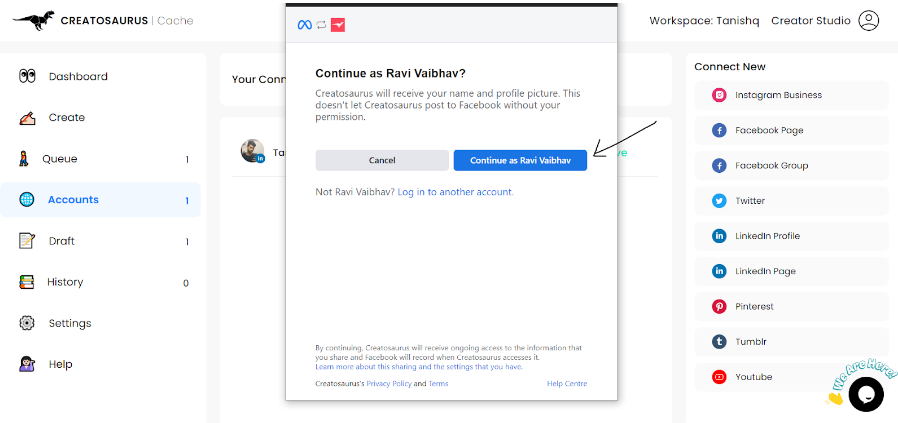
Step 2 - Choose the Facebook pages you'd like ceratosaurs to be able to link to on this page with Instagram.
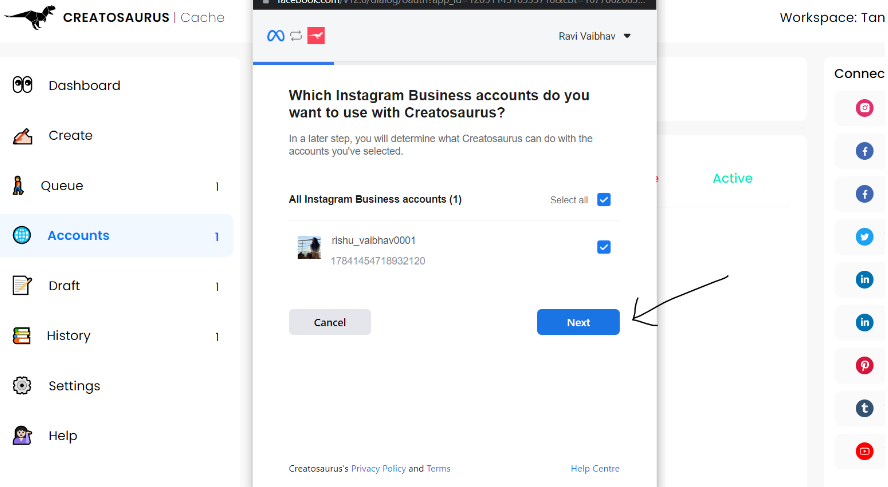
step 3 - Make sure all permissions are toggled on and simply click Done.
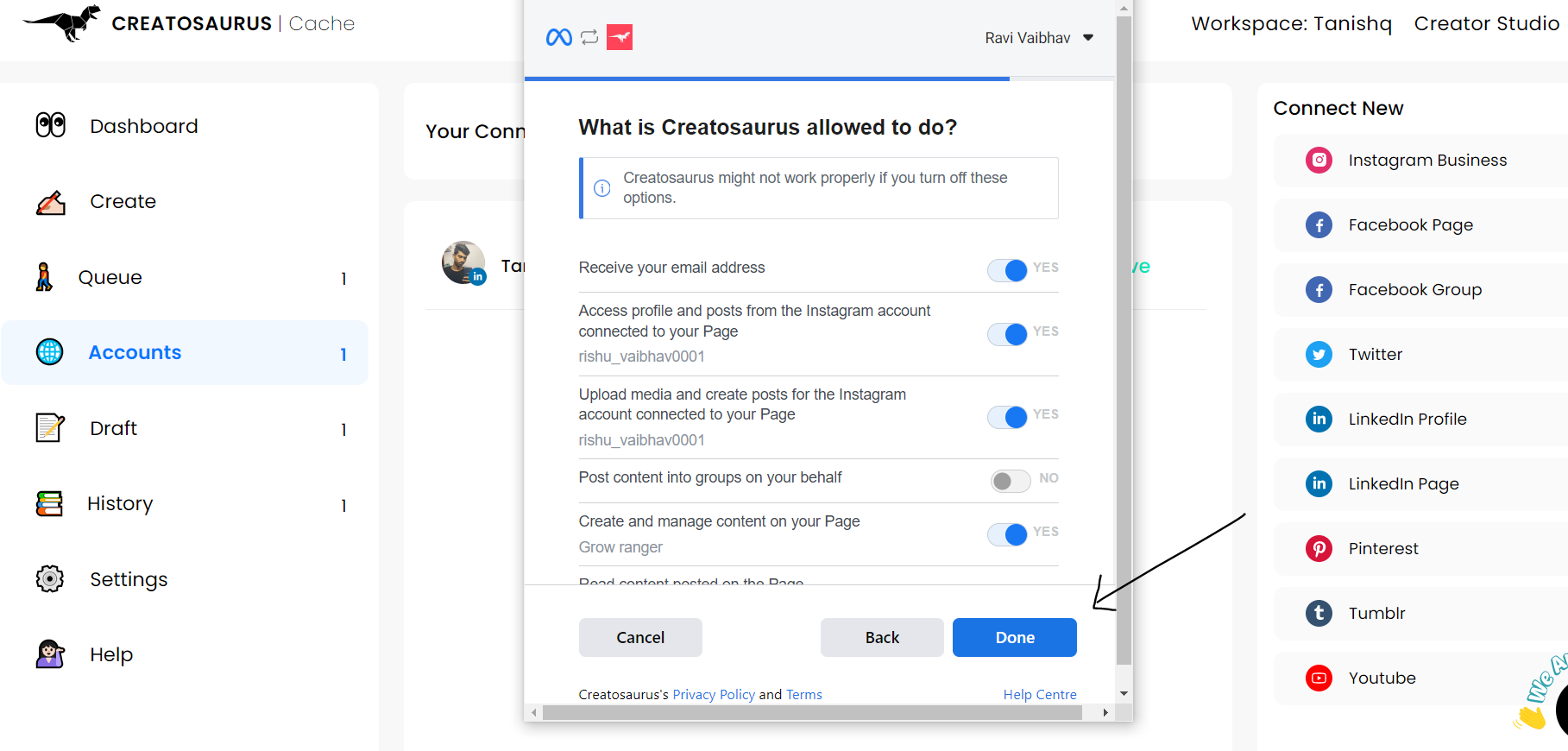
Through the help of these steps, you are successfully connected to your Instagram account.

