How To Control The Permission And Access Of Team Members In A Creatosaurus Workspace?
Creatosaurus
Last Update 3 years ago
Creatosaurus is an all-in-one content creation platform with dynamic and flexible workspace avenues. Here's how you can manage the role and access of your workspace team members (Illustrated with the help of an individual example):
1. Go to your Creatosaurus workspace dashboard and select the workspace in which you want to edit the control settings of your workspace members.
Click on the Members tab.
You will be able to view the members in the Creatosaurus workspace you have selected, appearing in a list-like format.
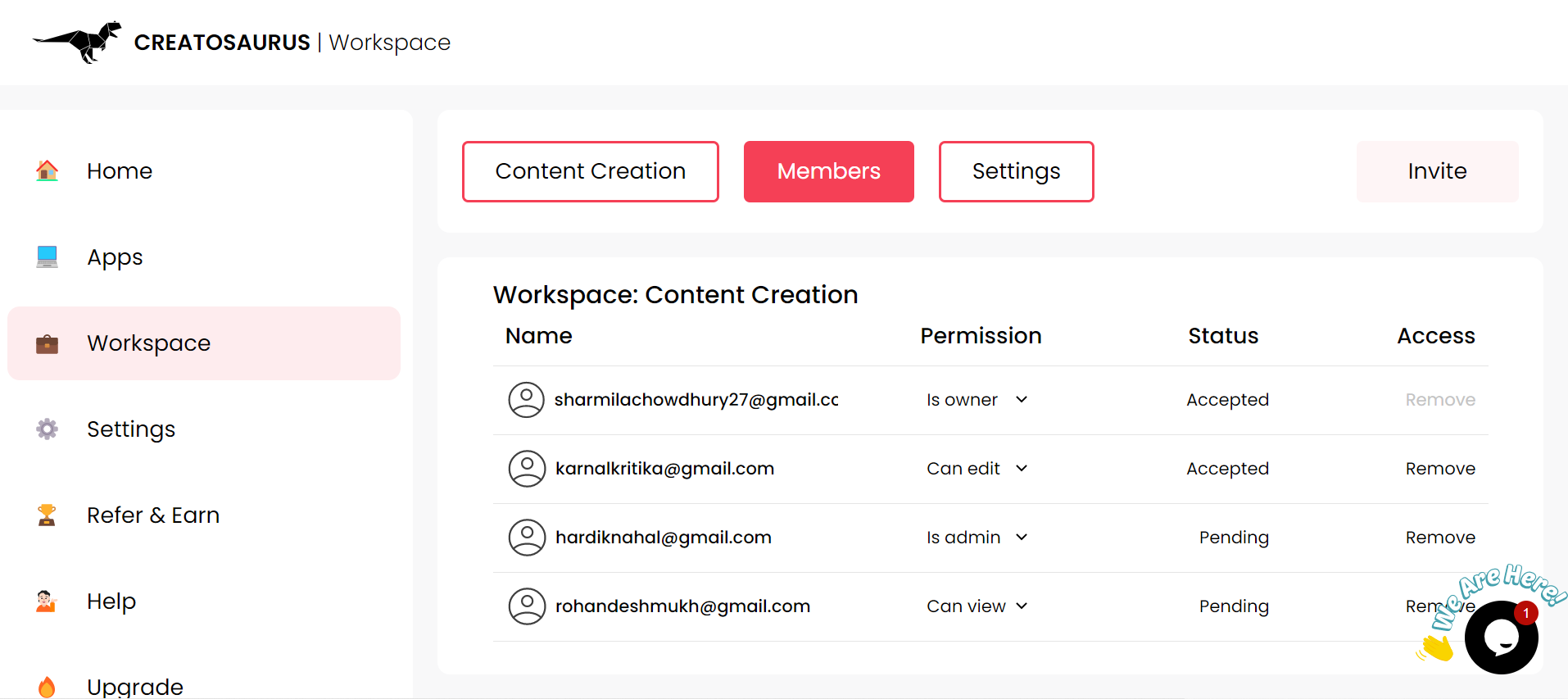
2. Placed next to your Creatosaurus team members name column is the Permission and Access section. (As indicated by two circles in the image below)

3. Click on the drop-down menu below the Permission section for any of your workspace members and select among the three options provided: Can View / Can Edit / Is Admin.

4. The Access section lets you control the inclusion and exclusion of your Creatosaurus workspace team members. There is a Remove option below the Access section for every workspace member.
Click on the Remove option for the workspace member you want to exclude from your Creatosaurus workspace. A popup box will appear on your screen asking you to confirm the removal action. Click on Yes or No accordingly.

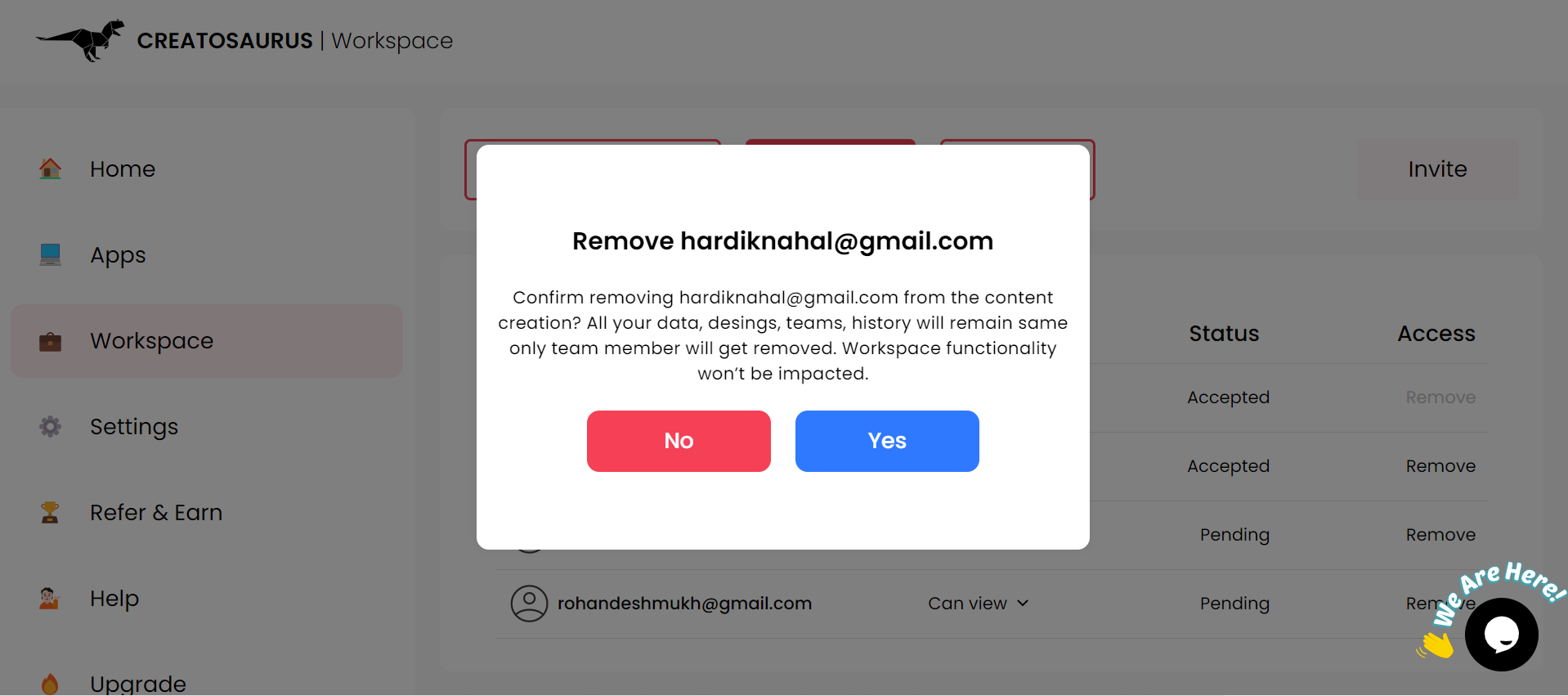
5. The changes you make under the Permission and Access sections will get updated instantly. (As indicated by the encircled items in the image below for the example being illustrated)

We are here to resolve your queries and assist you during any part of your Creatosaurus journey.
1. Write to us at [email protected]
2. Reach out to us on WhatsApp
3. Click here for live chat support
Our Creatosaurus support team will get back to you within 24 hours.

