How To Create A New Workspace On Creatosaurus?
Creatosaurus
Last Update há 3 anos
Follow these steps to create your own workspace on Creatosaurus:
1. On the left-hand section of your Creatosaurus Creator Studio, you will see a vertical menu toolbar. Click on the Workspace option.

2. This will take you to your Creatosaurus workspace dashboard.
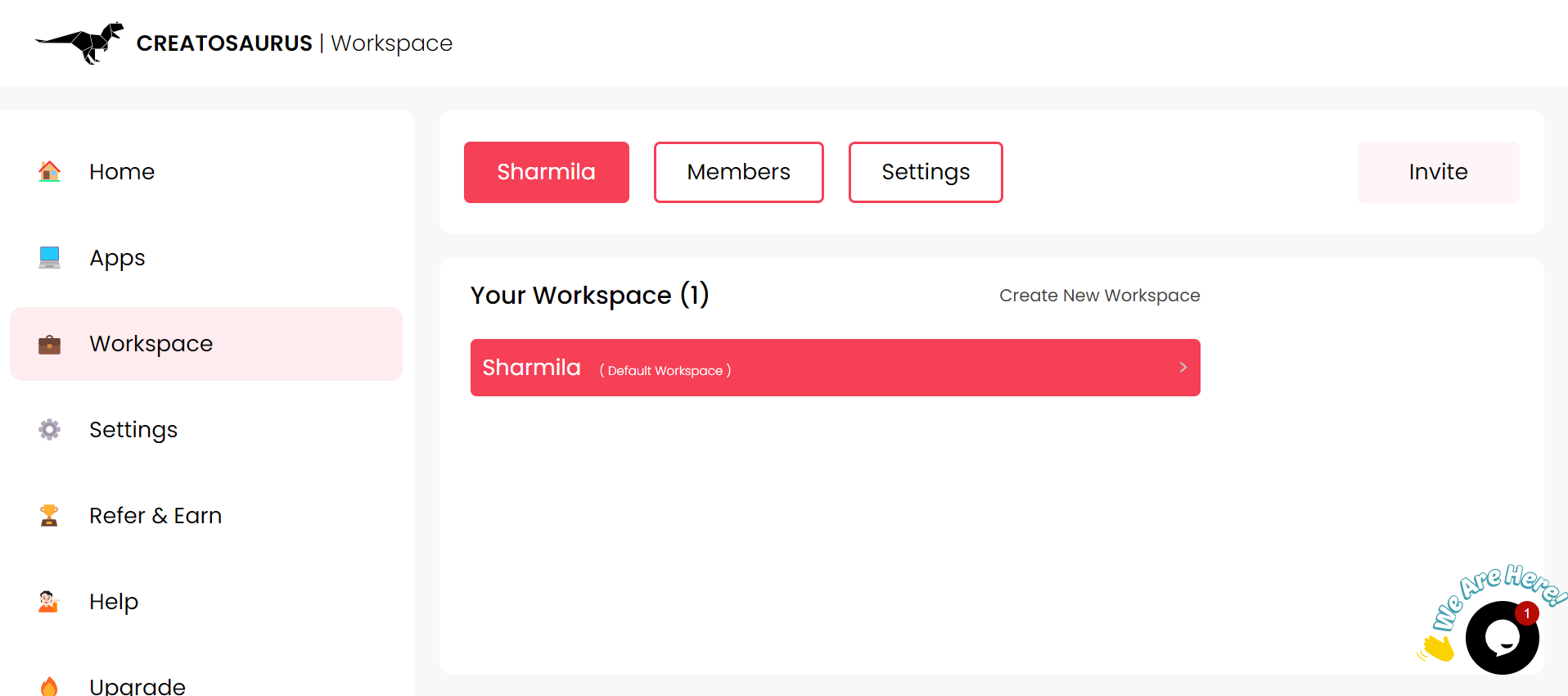
3. A default Creatosaurus workspace will already be existing in the name you entered while creating your Creatosaurus account.
However, you can also click on Create New Workspace option located in the center-right section of your Creatosaurus workspace page. (Indicated by a circle in the image below.)
Note: If you haven't upgraded your plan yet, you'll have to do so before going ahead with creating a new Creatosaurus workspace.

4. A popup box will appear on your screen wherein you will be asked to provide a name for your Creatosaurus Workspace.
After filling in the name of your Creatosaurus Workspace in the blank space provided, click on Create Workspace.

5. And woohoo! Your new Creatosaurus workspace is created, to which you can invite and add team members as and when you want to.

We are available to resolve your queries and assist you during every step of your Creatosaurus journey.
1. Write to us at [email protected]
2. Click here for live chat support
3. Drop in your queries on WhatsApp
Our Creatosaurus support team will get back to you within 24 hours.

